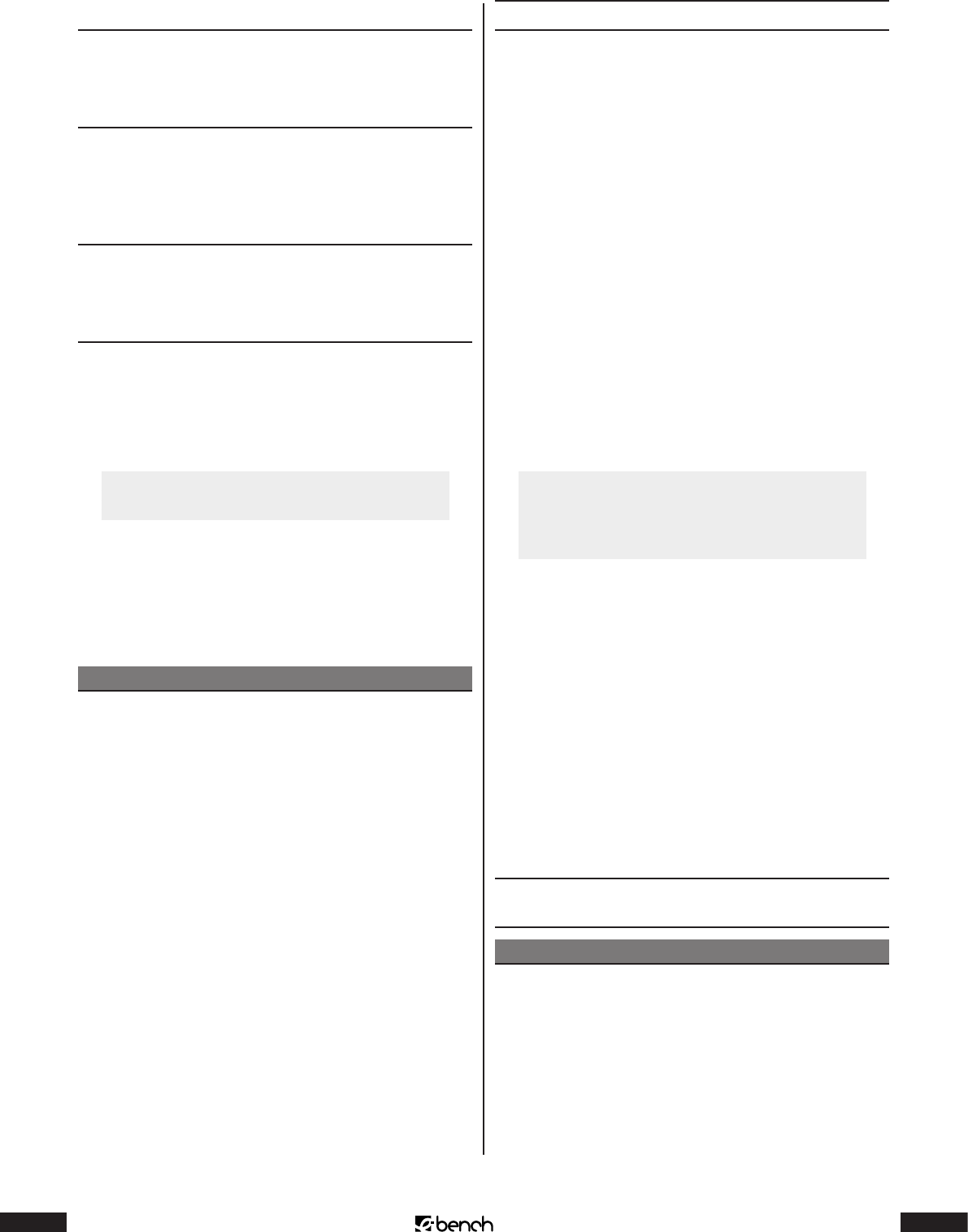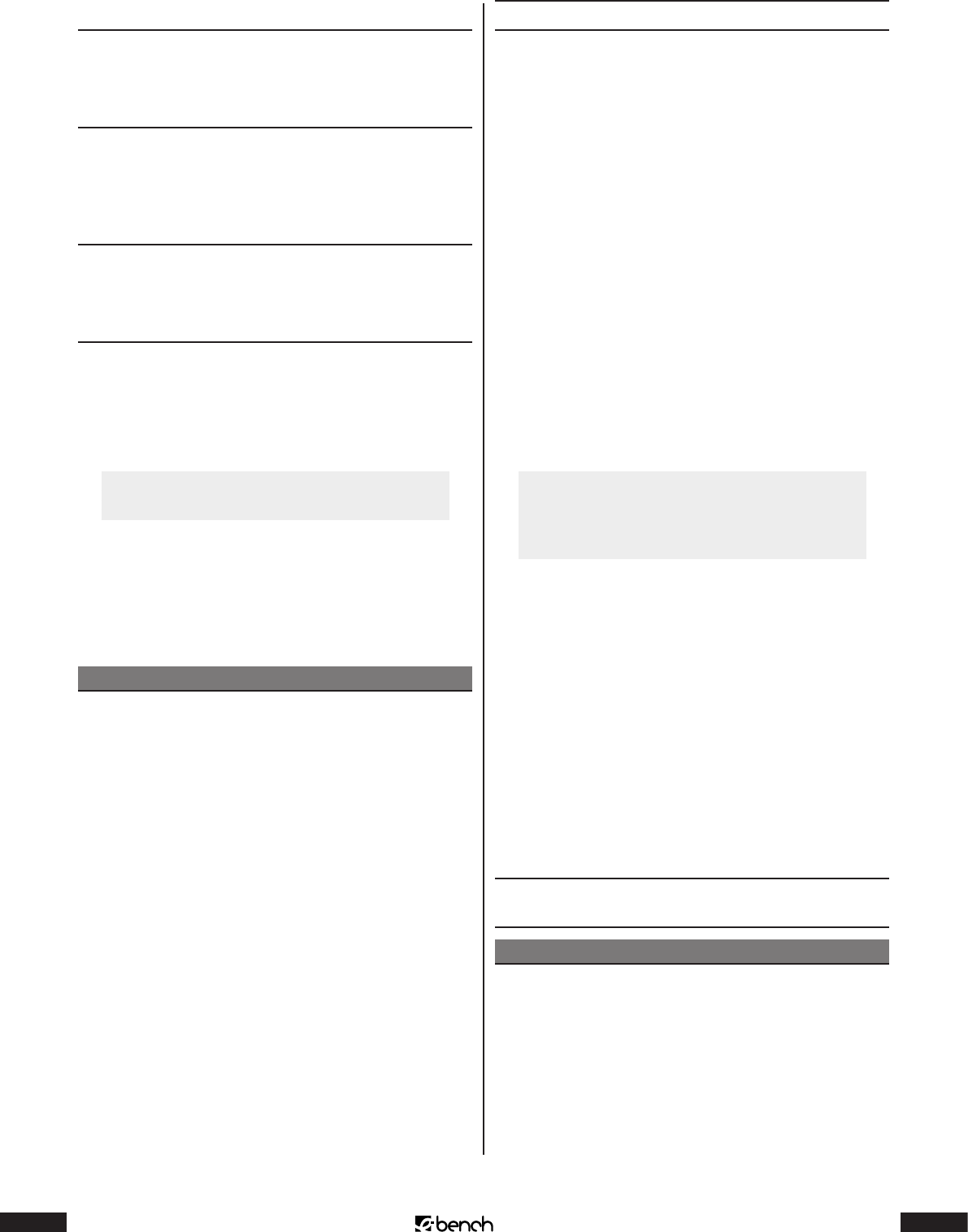
22
KH 2370
PG-
No DVDs/VCDs/S-VCDs with a movie rating below 13 years
old can be played back.
PG-R
No DVDs/VCDs/S-VCDs with a movie rating below 17 years
old can be played back, apart from those which are stipu-
lated for parental guidance.
NC-
No DVDs/VCDs/S-VCDs with a movie rating below 17 years
old may be played back.
ADULT
All DVDs/VCDs/S-VCDs, even those with a movie rating
over 18 years old/for adults can be played back.
7 Press the ENTER button to conrm your selection. The
following is shown on the television screen:
PASSWORD VERIFY PAGE
INPUT PASSWORD
|||||
8 Enter the password 3308 set by the factory with the
number buttons 0 to 9. Conrm your entry by pressing
the ENTER button.
9 The input movie rating has now been saved. Return to
the list of the subitems.
Note:
The exact function of the childproof protection depends
on the individual DVD/VCD/S-VCD. On some DVDs/
VCDs/S-VCDs, playback is not at all possible; on others,
unsuitable chapters are skipped or replaced by others
for the relevant movie rating level.
Please note, in addition, that
• DVDs/VCDs/S-VCDs, which do not have a movie rat-
ing printed on them, could still have a movie rating
and
• on some DVDs/VCDs/S-VCDs with a movie rating
printed on them, the childproof protection shows no
function with the input movie rating level.
10 Select MAIN PAGE in the list of subitems. Press the EN-
TER button to return to the main menu.
11 Select the main menu item EXIT SETUP using the con-
trol buttons. Press the ENTER button to exit the OSD
menu.
Selecting your own password
You can replace the password 3308, which has been set by
the factory, with a four-digit password with digits from 0
to 9, which you can choose yourself. To do this:
1 If a disc has been inserted into the combination unit
and is being played back at the moment, then stop the
playback by pressing the STOP button twice.
2 Press the SETUP button to display the OSD menu on
the television screen.
3 Select the main menu item PREFERENCES using the
control buttons. Then press the ENTER key.
4 Select PASSWORD in the list of the subitems.
5 Change to the only option CHANGE with the right con-
trol button.
6 Press the ENTER button. The following is shown on the
television screen:
PASSWORD CHANGE PAGE
OLD PASSWORD
|||||
NEW PASSWORD
|||||
CONFIRM PWD
|||||
7
Firstly, the input eld behind OLD PASSWORD is auto-
matically selected. Enter the password 3308, which has
been set by the factory, with the number buttons 0 to 9.
8 The marking changes automatically to the input eld
behind NEW PASSWORD Enter your new password
with the number buttons 0 to 9.
9 The marking changes automatically to the input eld
behind CONFIRM PWD Enter your new password again
with the number buttons 0 to 9.
10 Press the ENTER button. The list of subitems for the
main menu item PREFERENCES is shown on the televi-
sion screen. Your new password has now been activated.
Setting back the combination unit to
the settings made in the factory
Note:
Before setting the unit back to the settings made in the
factory: Take into consideration that by setting the val-
ues back, each of your settings in the OSD menu will be
lost.
To undo all your settings in the OSD menu:
1 If a disc has been inserted into the combination unit
and is being played back at the moment, then rst