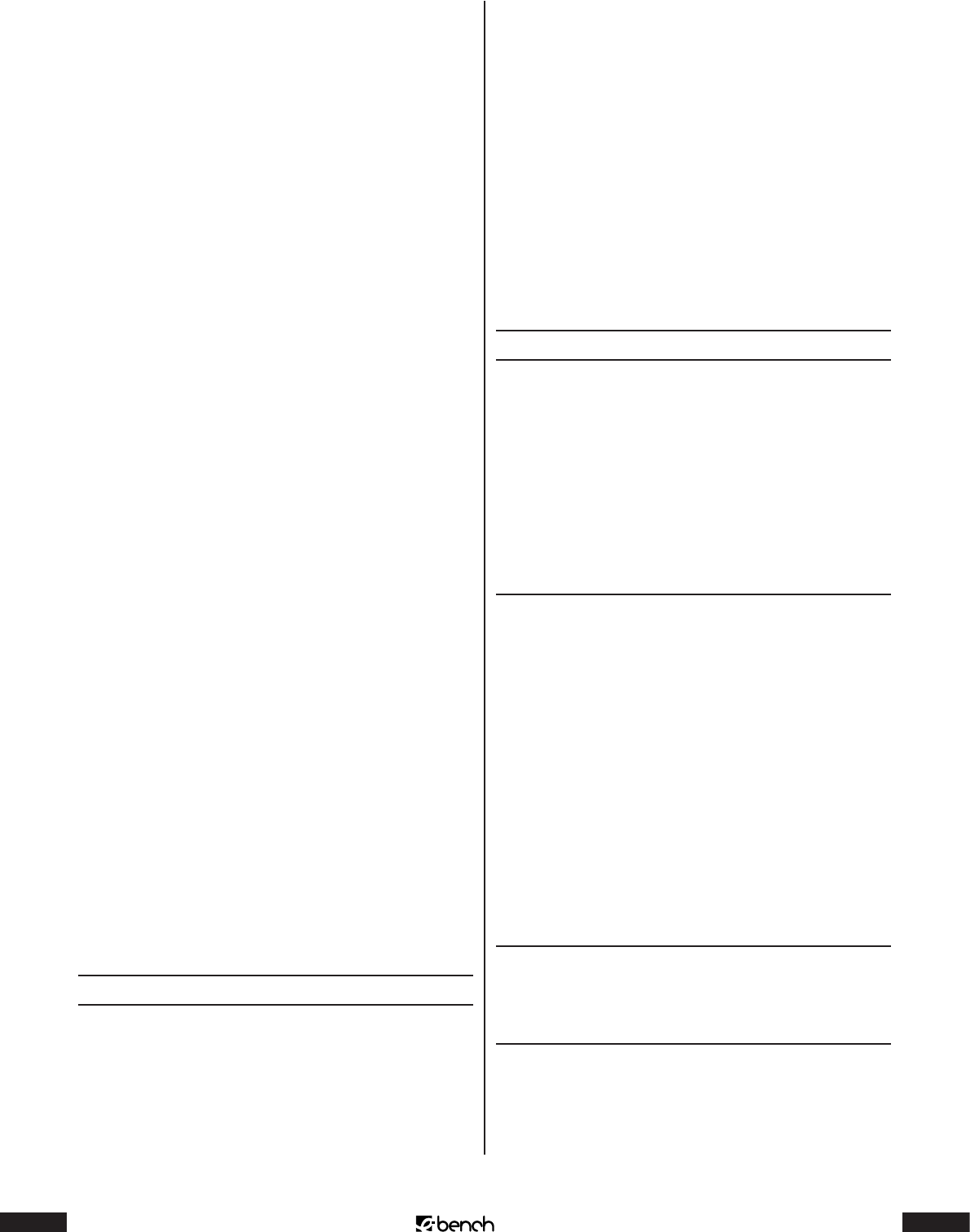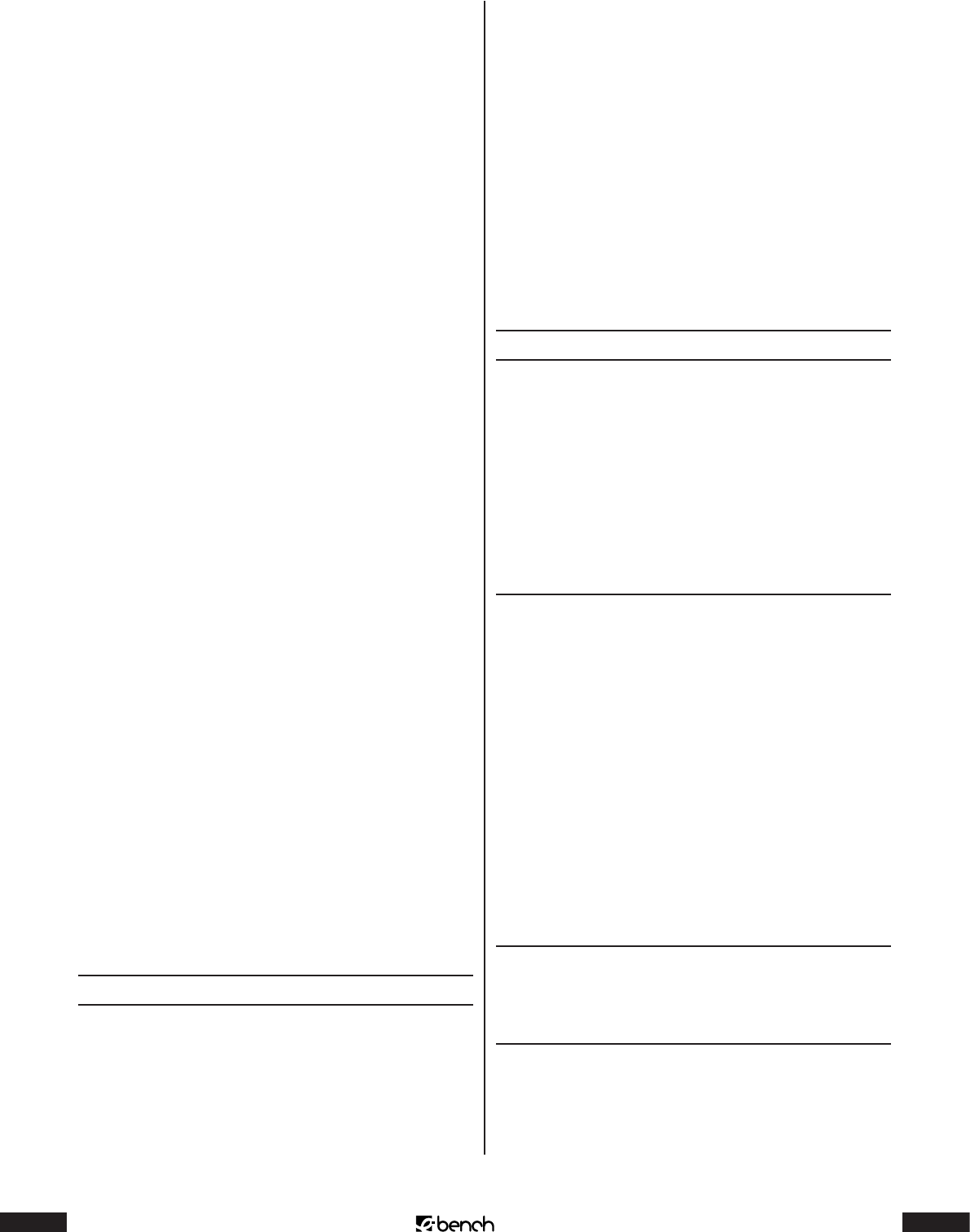
21
KH 2370
8 Press the CLK ADJ button again. The last two digits of
the time display now ash.
9 Set the last two digits of the time display to between
00 and 59. Use the SKIP forwards and the SKIP back-
wards buttons to do this.
10 To save the input time press the CLK ADJ button again.
11 Press the MODE button once more. TIMER OFF appears
in the display
12 Now set the time at which the timer function should
switch o the combination unit. To do this, press the
CLK ADJ button once. The rst two digits of the time
display now ash.
13 Set the rst two digits of the time display to between
00 and 23. To do this use the
SKIP forwards and SKIP backwards buttons.
14 Press the CLK ADJ button again. The last two digits of
the time display now ash.
15 Set the last two digits of the time display to between
00 and 59. Use the SKIP forwards and SKIP backwards
buttons to do this.
16 To save the input time, press the CLK ADJ button again.
17 Press the MODE button.
18 Then press the CLK ADJ button once more. DVD/CD
ashes in the display.
19 To switch on the audio CD playback: Go directly to
step 20 and continue reading.
To switch on the radio: Press the SKIP forwards button
until TUNER ashes in the display.
20 Press the MODE button to complete the setup of the
timer function.
21 Press the POWER button. The timer function is now
switched on. The combination unit will switch the au-
dio CD playback/the radio on and o respectively at
the input times.
Using the sleep timer
The combination unit can switch itself o automatically af-
ter a xed time with the sleep timer function. To switch on
the sleep timer function:
1 Press the SLEEP button once during playback. 90
shows up in the display and SLEEP ashes.
2 Nine dierent time steps can be set to switch o the
combination unit. Keep the SLEEP button pressed to
switch through the available time steps one after the
other. The time steps are: 90, 80, 70, 60, 50, 40, 30, 20
and 10 minutes.
3 Let the SLEEP button go as soon as the required time
step appears in the display.
4 Wait until the display returns to the normal playback
mode. Now SLEEP appears in the display. The sleep
timer function is now switched on.
5 To switch o the sleep timer function, press the SLEEP
button once more. SLEEP will no longer appear in the
display.
Childproof protection
Many DVDs and VCDs/S-VCDs are provided with a movie
rating. The movie rating states for which age group the
contents of the DVD/VCD/S-VCD are intended. The respec-
tive movie rating level is mostly printed on the disc cover
and/or on the DVD/VCD/S-VCD itself.
The combination unit has multi-level childproof protec-
tion. This prevents the playback of DVDs/VCDs/S-VCDs,
which are not approved for the input age level.
Switch on the childproof protection
1 If a disc is being played back: First of all stop the play-
back by pressing twice on the STOP button.
2 Press the SETUP button to display the OSD menu on
the television screen.
3 Choose the main menu item PREFERENCES using the
control buttons. Then press the ENTER button.
4 Select PARENTAL in the list of the subitems.
5 Change to the options list with the right hand control
button.
6 Select between the options using the control buttons:
G
No DVDs/VCDs/S-VCDs with age restrictions/movie rat-
ings over 0 years old can be played back.
PG
NO DVDs/VCDs/S-VCDs with age restrictions/movie rat-
ings over 0 years old can be played back, apart from those
which are recommended for parental guidance.