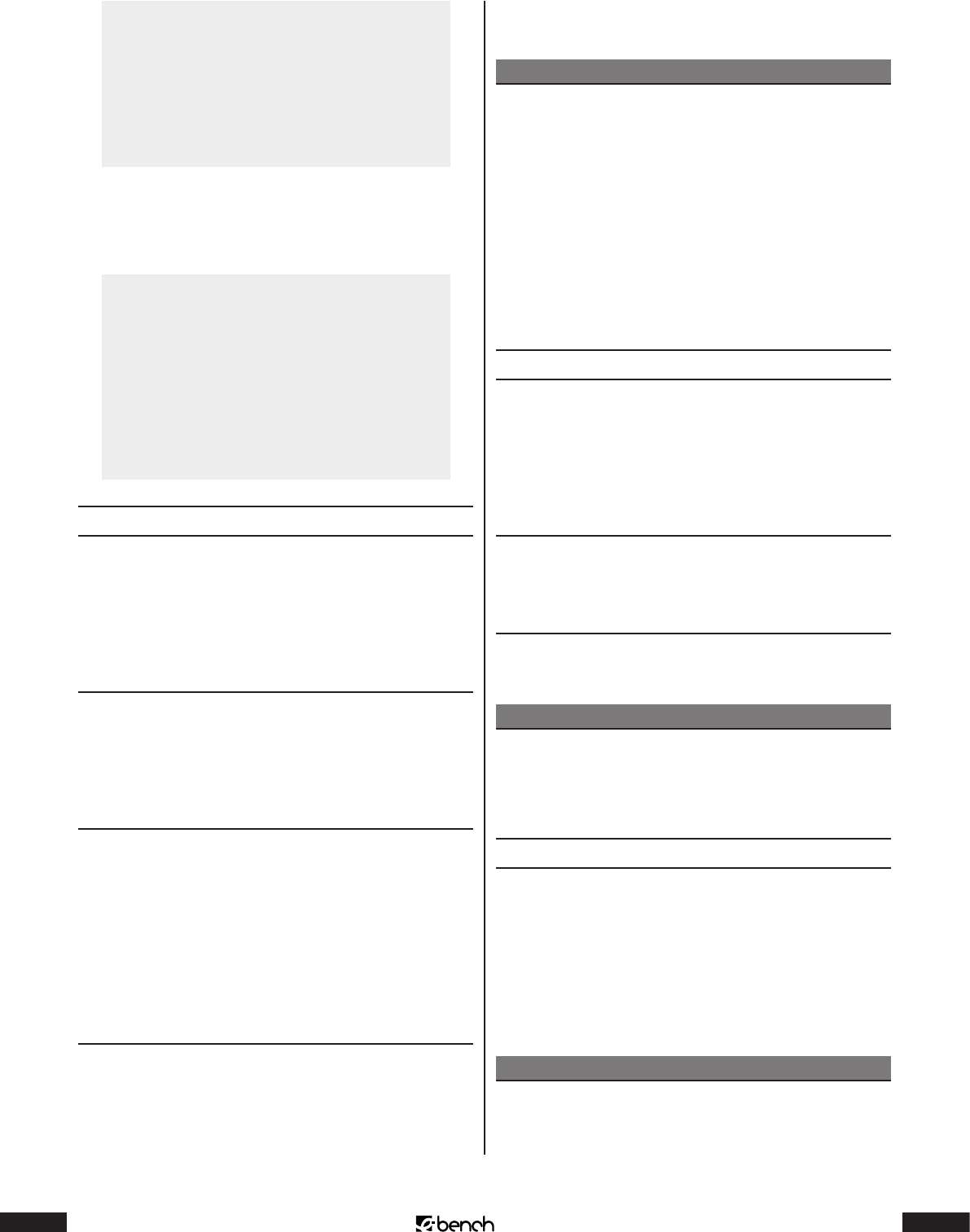
14
KH 2370
15
KH 2370
SETUP MENU MAIN PAGE
General Setup
Speaker Setup
Audio Setup
Preferences
Exit setup
2 Select the main menu item PREFERENCES with the
down control button. Conrm your selection with the
ENTER button. The subitems of the main menu item
PREFERENCES are displayed:
Preferences Page
TV-Type Multi
Video Output NTSC
Audio PAL
Subtitle
Disc-Menu
Parental
Password
Defaults
Set television standard
1 The subitem TV-TYPE is the rst to be automatically se-
lected. Change to the options list of this subitem using
the control buttons.
2
Choose between the options using the control buttons:
MULTI
This setting automatically selects the standard with which
the DVD/VCD/S-VCD was recorded. Only use the MULTI
setting, if the combination unit is connected to a multi-
standard television.
NTSC
DVDs/VCDs/S-VCDs, which have been recorded with the
NTSC standard, are played back with this setting.
DVDs/VCDs/S-VCDs, which have been recorded with the
PAL standard, are converted automatically so as to play
back in NTSC format. Only use the NTSC setting, if you
have connected the combination unit to a NTSC televi-
sion.
PAL
This setting plays back DVDs/VCDs/S-VCDs, which have
been recorded with the PAL standard.
DVDs/VCDs/S-VCDs, which have been recorded with the
NTSC standard, are converted automatically, so as to play
back in PAL format. Only use the PAL setting if you have
connected the combination unit to a PAL television.
Note:
The correct setting depends on the television, to which
you have connected the combination unit. Your televi-
sion – as long as it was not bought abroad – will mostly
correspond to the normal television standard in your
country. If you are not sure which television standard is
used in your country, then check this by referring to the
operating instructions of your television.
Also look at the chapter “Glossary/Index” for more infor-
mation on this subject.
3 Return to the list of the subitems.
Setting video output
1 Select the subitem VIDEO OUTPUT using the control
buttons. Change back to the list of options for this
subitem.
2
Choose between the options using the control buttons:
S-VIDEO
Select S-Video, if the combination unit is connected to the
television by means of an S-Video cable.
RGB
Select RGB, if the combination unit is connected to the tel-
evision by means of a scart cable.
Note:
If you have selected the composite video connection var-
iant, it does not matter which setting you have chosen.
3 Return to the list of the subitems.
Setting playback language
1 Select the subitem AUDIO using the control buttons.
Change to the options list of this subitem.
Here you can set the language, in which the contents
of DVDs/VCDs/S-VCDs are played back.
2 Select one of the languages displayed using the con-
trol buttons.
Note:
DVD/VCD/S-VCD contents are only played back in the
selected language if it is available on the DVD/VCD/
S-VCD. If it is not available, then the contents will be


















