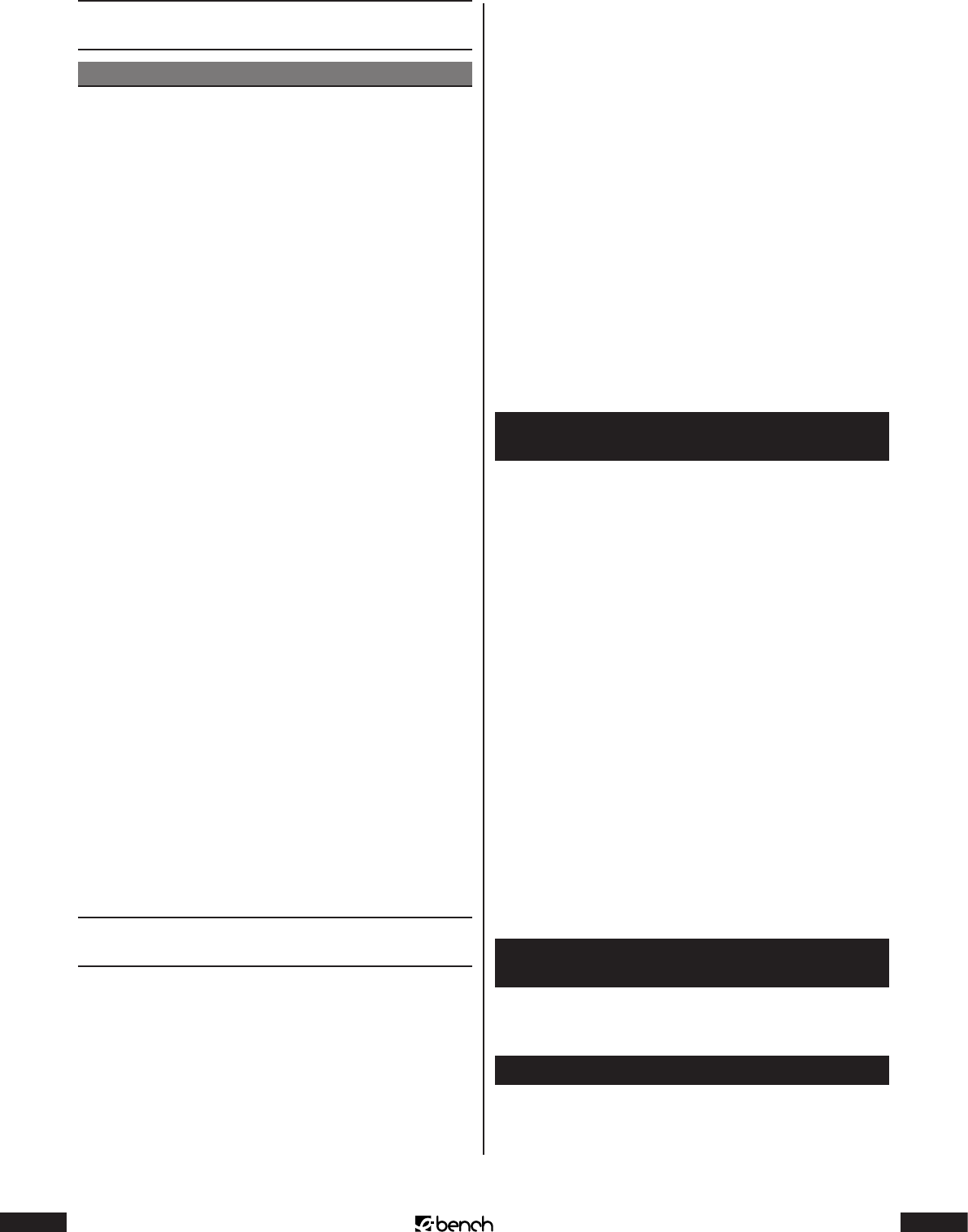
12
KH 2370
13
KH 2370
Connecting to a television
by means of S-Video
Note:
For this connection variant, the television must have an
S-Video input and two unassigned cinch jacks.
If you are not sure whether
• the television can use S-Video, then consult the operat-
ing instructions of the television
• it has unassigned cinch jacks, then check this on the
back of the television
To connect the combination unit by means of S-Video to
the television:
1 Plug in the S-Video cable into the jacks labelled S-Vid-
eo of the combination unit.
2 Plug in the other end of the S-Video cable in the S-Vid-
eo jacks of the television.
3 Plug in one cinch cable into the AUX IN L cinch jack of
the combination unit.
4 Plug in the other end of the cinch cable into the audio
jack for the left channel on the television.
5 Plug in another cinch cable into the AUX IN R cinch
jack of the combination unit.
6 Plug in the other end of this cinch cable into the audio
jack for the right channel on the television.
7 Set the television to the AV channel, which reproduc-
es the S-Video signal. If you are not sure how to carry
out these settings, then consult the operating instruc-
tions of the television. In addition, check the operating
instructions to see whether you have to carry out any
further settings on the television.
Also look at the chapter “Setting video output” for more
information on this subject.
Connecting to a television by means of
video input (composite video)
If you would like to connect the combination unit to a tel-
evision, which
• is not capable of using S-Video and
• does not have a scart jack, but has cinch jacks
then connect it by means of the video input (the so-called
“composite video”–connection variant). To do this:
1 Plug in the supplied cinch cable into the video jack of
the combination unit.
2 Plug in the other end of the cinch cable into the corre-
sponding cinch jack of the television.
3 Plug in one cinch cable into the AUX IN L cinch jack of
the combination unit.
4 Plug in the other end of the cinch cable into the audio
jacks for the left channel on the television.
5 Plug in another cinch cable into the AUX IN R cinch
jack of the combination unit.
6 Plug in the other end of this cinch cable into the audio
jacks for the right channel on the television.
7 Check the operating instructions whether any other
possible settings are necessary on the television.
Connecting the antenna to the
combination unit:
To pick up radio stations the combination unit has
• a dipole antenna for very high frequency (VHF/FM)
broadcasting stations, which is rmly mounted on the
back of the combination unit and
• a loop antenna for medium wave (AM) broadcasting
stations, which is part of the scope of supply. First of all
you have to connect this antenna to the combination
unit.
1 Lift the stand of the loop antenna, which has been
folded inside, to the outside.
2 Lock the plastic clips on the loop antenna into the slits
on the stand. If you can hear that the plastic clips have
locked into the slit, this means that the loop antenna
has to be upright.
3 Turn the combination unit around. On the back you
will nd a black double terminal labelled AM. Insert
one lead of the antenna cables into each of the termi-
nals. The medium wave antenna is now operational.
Connect the headphones to the
combination unit
Plug in the jack plug of the headphones into the head-
phones jack PHONES of the combination unit.
Connecting to digital audio components
If you have a Dolby Digital or DTS amplier, then you can
connect the combination unit to it. To do this, you need


















