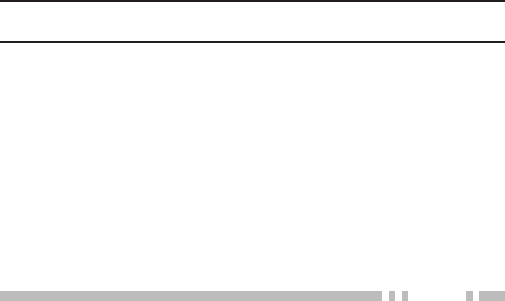
35
monitor/ SQuelch oFF
You can use the key programmed as
Monitor
or
Squelch Off
to listen to weak signals that you cannot hear during normal
operation, to deactivate channel signaling, and to adjust the
volume when no signals are present on your selected channel.
•
Monitor:
Momentarily press to deactivate QT or DQT signaling.
Press the key again to return to normal operation.
•
Monitor Momentary:
Press and hold to deactivate QT or DQT
signaling. Release the key to return to normal operation.
•
Squelch Off:
Momentarily press to hear background noise. Press
the key again to return to normal operation.
•
Squelch Off Momentary:
Press and hold to hear background noise.
Release the key to return to normal operation.
ScAn
Scan is useful for monitoring signals on the transceiver
channels. When scanning, the transceiver checks for a signal on
each channel and only stops if a signal is present.
If the QT/DQT matches, the transceiver stops at the channel and
opens the squelch so you can listen to the call. If the QT/DQT
does not match, the call is ignored and scanning continues.
Note:
You can only use Scan if there are at least 2 channels
available on your transceiver that are not locked out of Scan.
To start scanning, momentarily press the key programmed as
either
Scan
or
Scan + Temporary Delete
.
• The LED indicator ashes green and scanning starts from the current
channel and ascends through the channel numbers.
• When a signal is detected on a channel and the QT/DQT matches,
scan pauses at that channel and the LED indicator lights green.
• When the signal is no longer present, scanning continues after 3
seconds (default).
To end Scan, press the
Scan
or
Scan + Temporary Delete
key
again.


















