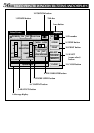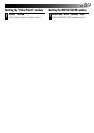60 EN
VIDEO PRINTER OPERATION (GV-PT2)
(cont.)
Preparation
•Load the tape into the video unit.
•Convert the captured data to JLIP Player
software data and store it (
੬ p. 35).
•Select file name (
੬ p. 54).
•Prepare for printing (refer to the GV-PT2
instruction manual).
•Select desired layout using the remote
control unit provided with the GV-PT2.
To Print Captured Video Data with
Video Printer
Captured video data can be automatically
scanned and printed.
You can print OFF, 4 or 16 images on one
sheet.
Auto Capture
1
Select "Video Printer" — "Set-up" in the
MOVIE PLAYER window.
•Video Printer window appears.
2
Select the number of scenes (OFF/4/16)
and select "SAME" or "SELECTED" for the
content.
•Select this by clicking the buttons
(
ᮡ
/ᮢ).