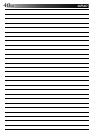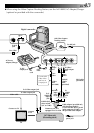38 EN
LIST OF ERROR MESSAGES
ⅷ Appears when:
Ⅵ Action:
Message
COM port is not
available.
Connected device
not found.
Error — Transfer
halted.
ⅷ Not connected to COM port set by JLIP Initialize.
Ⅵ Check the COM port number and connector and
retry JLIP initialization.
ⅷ Connected devices are not turned on.
ⅷ Selected COM port is not connected properly.
Ⅵ Make sure connection is proper and carry out JLIP
initialization. Then turn on this unit and the
connected devices.
ⅷ Video unit is brought to STOP or ends playback
during automatic capture.
Ⅵ Check the auto capture setting.
ⅷ Full image data (768 x 552 pixels) cannot be
captured if you start auto capture at the beginning
of the tape. Video capture stops if video playback
is stopped.
Ⅵ Start video capture 20 seconds after the start of the
recording.
ⅷ Tape is too short to match the preset number of
images or there is a section of non-recorded tape.
Ⅵ Click "OK", check the tape length and re-enter the
number of images to be captured. Use a fully
recorded tape.
18
18,19
—
28
Page