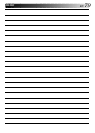72 EN
INDEX (cont.)
FRONT VIEW
DV IN/OUT
S-VHSDV
S-VIDEO
PAUSE
VIDEO
(M) L —AUDIO— R
A.DUBINSERT
CH
DV S-VHS
STARTR.A.EDIT
IN/OUT
S-VHS ET
F
–
1
DUB
POWER
EJECT
STOP PLAY PAUSE REC
EJECT
INDEX
Power On/Off Button (੬ pg. 9)
Remote Control Sensor
DV EJECT Button (੬ pg. 21)
Mini DV Cassette Loading Slot
DV Button (੬ pg. 21)
STOP Button (੬ pg. 21)
PLAY Button (੬ pg. 21)
PAUSE Button (੬ pg. 22, 23, 24)
Record [REC] Button (੬ pg. 22, 23)
S-VHS Button (੬ pg. 21)
VHS Cassette Loading Slot
S-VHS ET Button (੬ pg. 38, 39)
VHS EJECT Button (੬ pg. 21)
DV IN/OUT connector (i.Link*) (੬ pg. 54)
* i.Link refers to the IEEE1394-1995 industry specifi-
cation and extensions thereof. The
logo is used for
products compliant with the i.Link standard.
Dubbing Direction [DV →/← S-VHS] Indicators
(੬ pg. 50)
Dubbing (DUB) Button (੬ pg. 50)
Dubbing Direction [→/←] Buttons (੬ pg. 50)
INSERT Button (੬ pg. 60)
CH +/– Buttons (੬ pg. 22, 23)
Audio Dubbing [A. DUB] Button (੬ pg. 58)
DV Play Indicator (#) (੬ pg. 21)
DV Record Indicator ( ) (੬ pg. 23)
Display Panel (੬ pg. 73)
VHS Play Indicator (#) (੬ pg. 21)
VHS Record Indicator ( ) (੬ pg. 22)
R.A.EDIT Button (੬ pg. 52)
IN/OUT Button (੬ pg. 52)
START Button (੬ pg. 51, 53)
JOG Dial (੬ pg. 24)
SHUTTLE Ring (੬ pg. 21, 24)
S-VIDEO/VIDEO/AUDIO Input Connectors
(੬ pg. 54, 58, 60)
Remote PAUSE connector (੬ pg. 58)
START
R
.A.EDIT
IN/OUT
S-VHS ET
PULL-OPEN
To access covered connectors, pull and open the
connector cover.