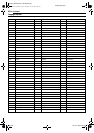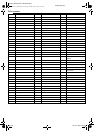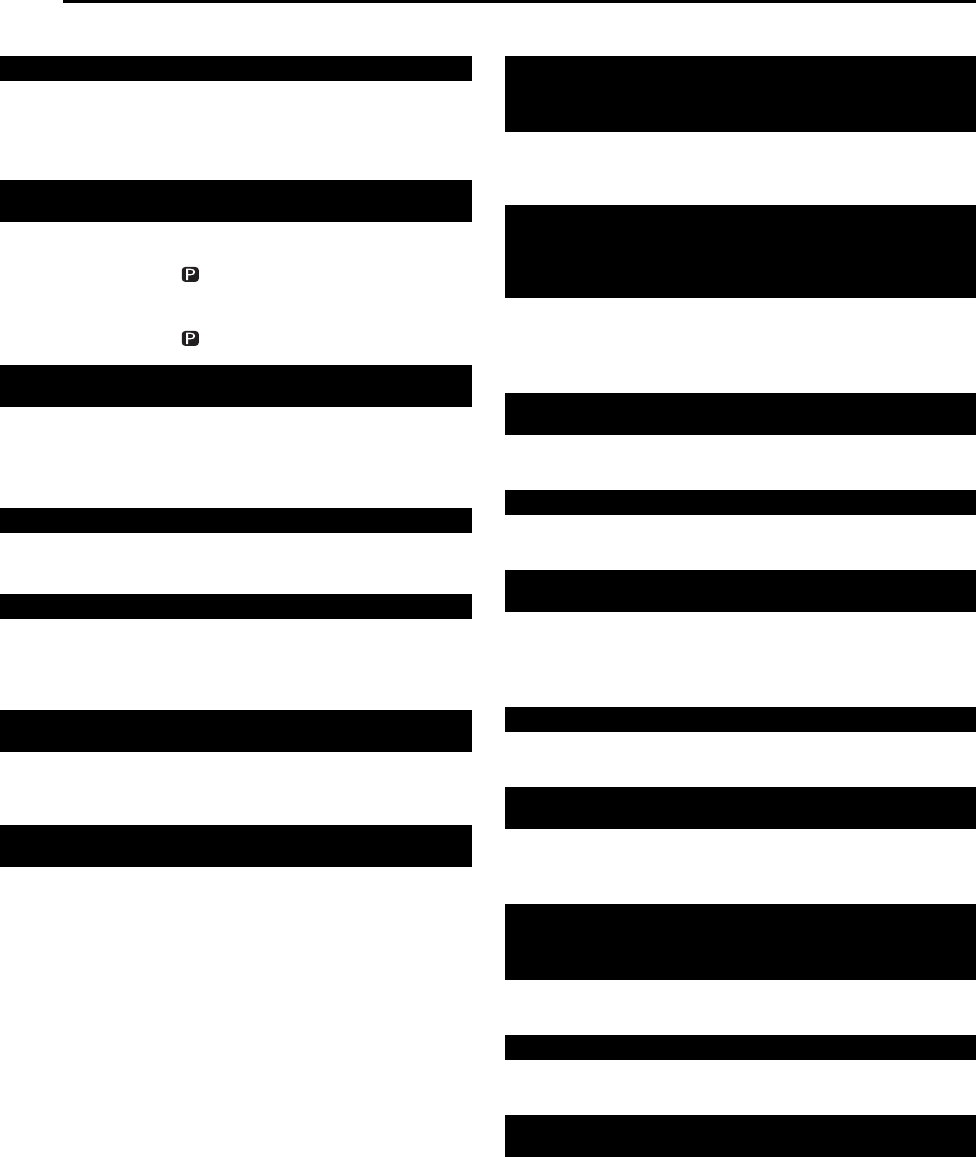
Filename [DR-MV1SUJ_10Subsidiary.fm]
Masterpage:Left+
84 EN
Page 84 June 10, 2004 9:47 am
TROUBLESHOOTING
Initializing (DVD Deck Only)
]Press 1 to turn off the unit, press and hold 1, then press 8
for two seconds or more.
Other Problems
For RF/AV/S-VIDEO connection
]Press PROGRESSIVE SCAN for 3 or more seconds so that the
Video output indicator ( ) lights off on the front display panel.
For component video connection
]Press PROGRESSIVE SCAN for 3 or more seconds so that the
Video output indicator ( ) lights up on the front display panel.
● The camcorder’s microphone is too close to the TV.
]Position the camcorder so its microphone is away from the TV.
● The TV’s volume is too high.
]Turn the TV’s volume down.
● Those channels have been designated to be skipped.
]If you need the skipped channels, restore them. (੬ pg. 21)
● Recording or Live Memory recording* is in progress.
]Press 9 to pause the recording, change channels, then press 4
to resume recording.
* DVD deck only
● After the manual settings were made, Auto Channel Set was
performed.
]Perform “Manual Clock Set” (੬ pg. 20).
● The clock setting data received from the host channel is
incorrect.
]Select a different host channel during “Semiauto Clock Set”
(੬ pg. 20), or perform “Manual Clock Set” (੬ pg. 20).
On-screen Message (DVD Deck Only)
● The memory is full for registration for the Navigation system. The
recording cannot be started even though the capacity for the
recording is enough. (੬ pg. 60)
● The remaining capacity of the memory is not enough for
registration for the Navigation system. The recording cannot be
started even though the capacity for the recording is enough.
(੬ pg. 60)
● A disc that is not registered in the library has been inserted.
Register the disc as necessary. (੬ pg. 60)
● Appears when a title that has been selected in the library is not
contained in the loaded disc.
● Recording and/or editing cannot be performed with a loaded
DVD-RAM disc.
● The number of titles exceeds 99.
● The number of play lists exceeds 999.
● To set the timer program, the clock must be set in advance.
(੬ pg. 20)
● You can program this unit to timer-record as many as 8
programs. To program more, you need to cancel a timer program
already set. (੬ pg. 45)
● On-Disc Timer Programing has been attempted when a disc that
is not compatible with the function is loaded. (੬ pg. 43)
● On-Disc Timer Programing has been attempted when a disc is
not loaded, or loaded upside down. (੬ pg. 11, 43)
● When a playback-only disc or a finalized disc is loaded, 7 has
been pressed. (੬ pg. 8)
Malfunction occurs on the unit.
The image of the TV broadcast appears distorted on the TV
screen.
Whistling or howling is heard from the TV during camcorder
recording.
When scanning channels, some of them are skipped over.
The channel cannot be changed.
Channel settings that were made manually seem to have
changed or disappeared.
Even though Auto or Semiauto Clock Set has been performed,
the clock is incorrect.
MEMORY IS FULL
NOTHING MORE CAN BE REGISTERED IN THE LIBRARY
IF YOU DELETE UNNECESSARY TITLE INFORMATION,
YOU CAN THEN REGISTER ADDITIONAL INFORMATION
AVAILABLE MEMORY IS LOW
SOON YOU WILL NO LONGER BE ABLE
TO REGISTER INFORMATION IN THE LIBRARY
IF YOU DELETE UNNECESSARY TITLE INFORMATION,
YOU CAN THEN REGISTER ADDITIONAL INFORMATION
DISC NOT REGISTERED IN THE LIBRARY
REGISTER DISC?
INSERT DISC #XXXX
CAN NOT RECORD OR MAKE PLAY LIST
DELETE UNWANTED TITLES
SET CLOCK BEFORE TIMER PROGRAMING
PROGRAM FULL
DELETE UNWANTED TIMER PROGRAM
CAN NOT SET DISC TIMER PROGRAMING WITH THIS DISC
PREPARE A FORMATTED DISC AS DESCRIBED BELOW
DVD-RAM
DVD-RW (VR MODE)
NO DISC INSERTED
DISC NOT RECORDABLE
INSERT RECORDABLE DISC
DR-MV1SUJ_00.book Page 84 Thursday, June 10, 2004 9:48 AM