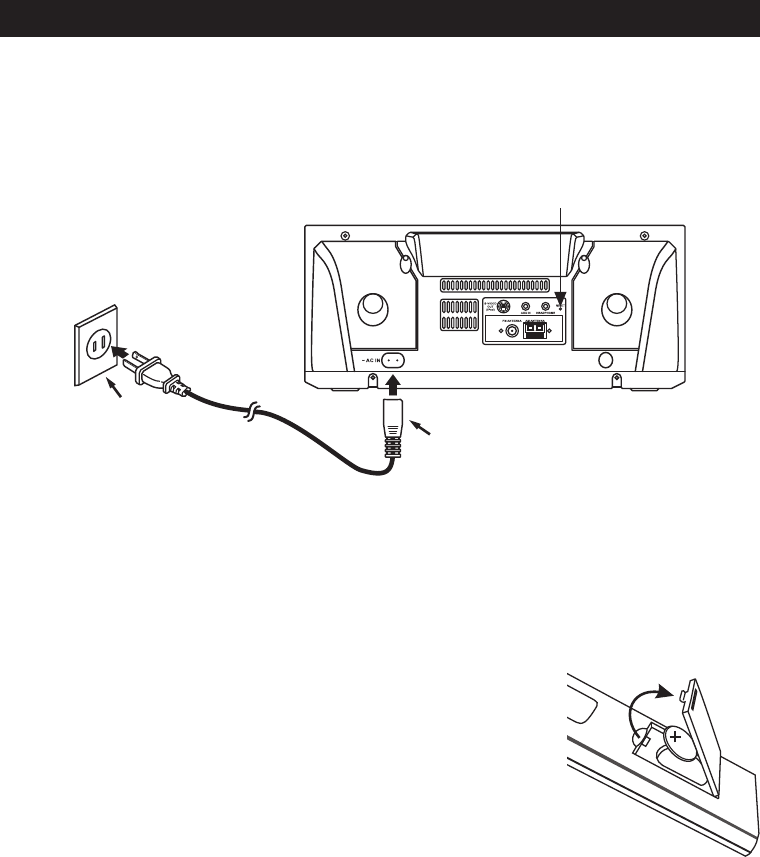
- 8 -
ACOutlet
ACCordInlet
RESETSWITCH
GETTING STARTED (Continued)
Connecting AC Power Supply
• This JiMS-525i HD Radio
TM
System operates from AC120V ~ 60Hz line power supply.
• The Remote Control operates on 1 Lithium battery, CR2025 (Included).
Insert the AC Cord Inlet into the AC cord socket on back of the Radio and the other end into a standard
120V AC outlet as shown in the diagram below.
The Radio will automatically go into standby mode.
Remark:
In the event of a malfunction due to electrostatic discharge (ESD), reset the unit by pressing the RESET
switch located on the back of the main unit with a ballpoint pen or similar object.
Activating the Remote Control
i. To activate the Remote Control, remove the protective film.
ii. Point remote control toward the front of the main unit. The effective range of the remote is about 19 ft
from the remote sensor and within an angle of about 45° from the front of the unit.
Replacing the Remote Control Battery
Please replace your battery if the operating distance of the
Remote Control drops drastically.
1. Remove the battery cover.
2. Install one new CR2025 Lithium battery into the battery
compartment as shown in the figure on the right.
3. Replace the cover.
Caution: The battery may leak or explode if incorrectly installed.
Battery Precautions
Follow these precautions when replacing the battery in this device.
1. Use only the size and type of battery specified.
2. Be sure to follow the correct polarity when installing the batteries as indicated next to the battery
compartment. Reversed battery may cause damage to the device.
3. If the device is not to be used for a long period of time, remove the battery to prevent damage or
injury from possible battery leakage.
4. Do not try to recharge. The battery is not intended to be recharged and can overhead and rupture.
(Follow battery manufacturer's directions.)
5. Do not dispose of battery in fire, battery may explode or leak.
JENSEN JIMS-525i_Eng ib_Rev.p65 5/15/2008, 5:51 PM8


















