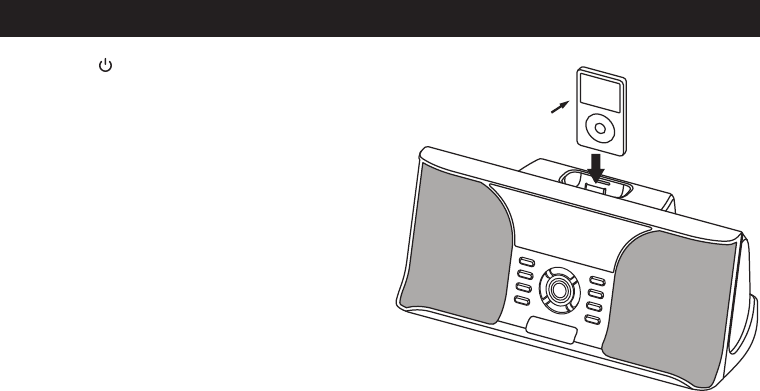
- 14 -
iPod
DOCKING YOUR iPod
1. Press the Button to turn on the unit.
2. Press the FUNCTION Button to select iPod mode.
3. According to TABLE 1, select a suitable adaptor
for your iPod and insert it into the docking bay.
Your iPod can now be inserted onto the iPod
connector by aligning the connector on the
bottom of the iPod onto the connector in
the docking bay.
Note: Please be careful when seating the iPod
onto the dock to avoid damaging the 30-pin
connector in the iPod or the docking system.
4. Authentication will begin once the iPod is docked.
The message "IPOD AUTHEN PLEASE WAIT......"
will be shown on the Display for a few seconds and
then the type of iPod will be shown on the Display.
5. The iPod will start playing automatically and will also charge.
6. Adjust the sound level by pressing the VOLUME +/– buttons on the JiMS-525i.
Note: The volume level cannot be adjusted using the volume control on your iPod after being docked.
7. Press EQ Button on the JiMS-525i to choose the desired equalizer effect.
Note: Set the EQ of your iPod to OFF so that it will not affect the correct operation of the EQ on this
unit.
JENSEN JIMS-525i_Eng ib_Rev.p65 5/15/2008, 5:51 PM14


















