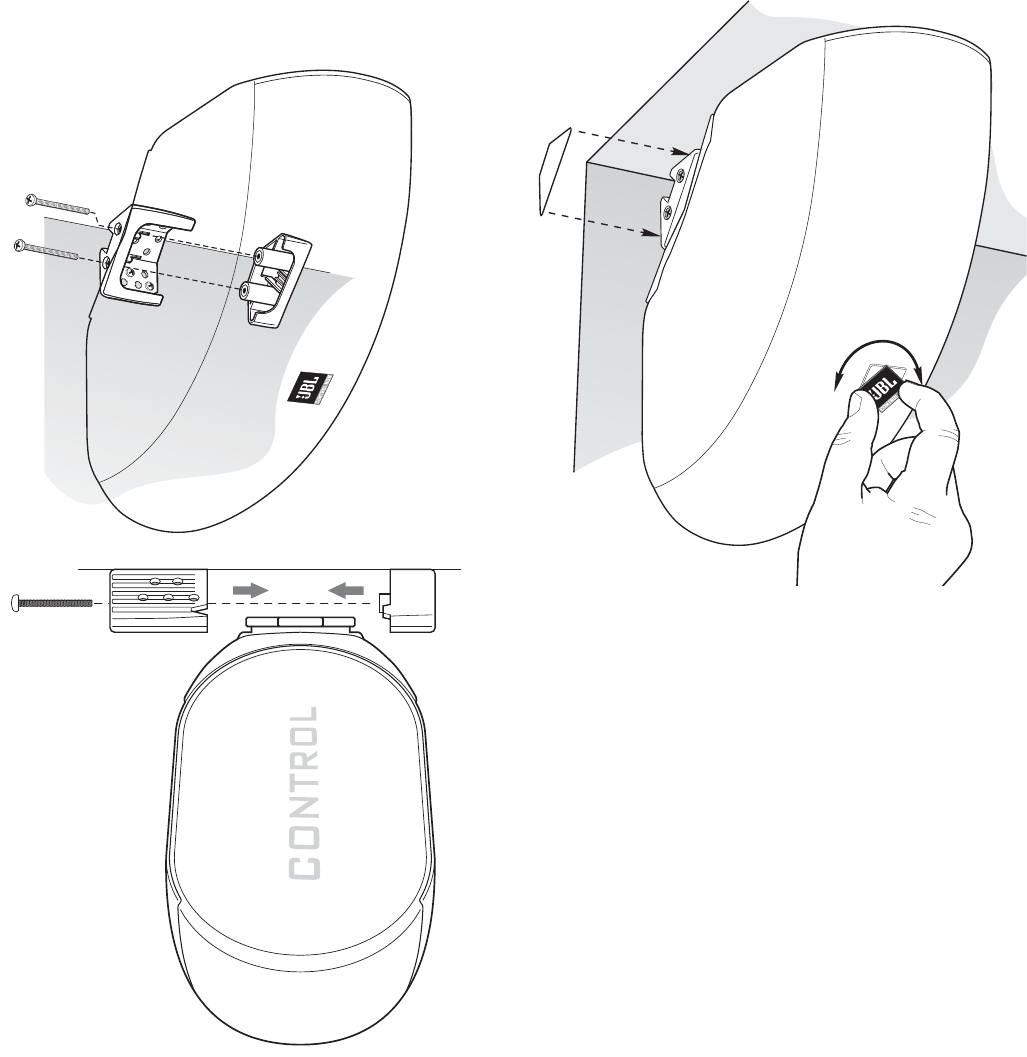
9
4. The mounting bracket is designed to trap the flange of the JBL Control NOW
speaker by securing the mounting-bracket cap with two screws through the
side of the mounting bracket. Rest the JBL Control NOW speaker’s flange in
the mounting bracket, as shown. This will support the weight of the speaker.
Now slide the mounting-bracket cap over the assembly. Secure the mounting-
bracket cap by inserting two #10-32 x 2" screws (provided) in the side of the
mounting bracket and tightening.
5. To orient the JBL logo into the correct position, pull the JBL logo slightly
outward from the speaker grille and rotate. The JBL logo is held in place by
a spring. Peel the adhesive cover off the mounting-bracket cover and attach
to sides of the mounting assembly.
Bracket
Cover
This illustration shows
speaker viewed from
beneath.
To p C ap
Mounting
Bracket
#10-32 x 2"
Screws (2)
Top Cap
Mounting
Bracket
Mounting Bracket
shown as looking through
the speaker.
#10-32 x 2"
Screws (2)
JBLP2605_CN_CNAW_PM-OM 4/23/08 12:57 PM Page 9


















