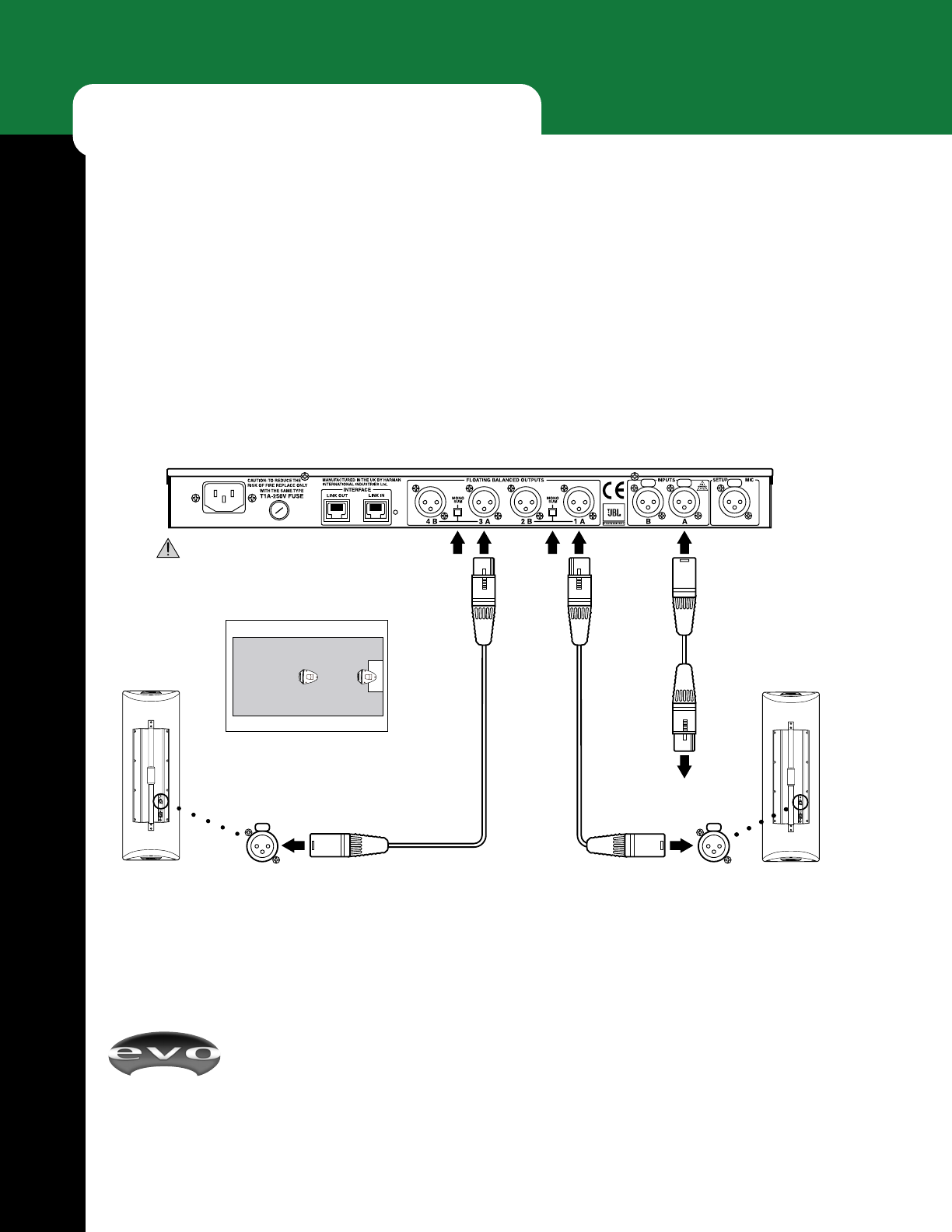
EVOi.net
18
APPLICATIONS
EVOi.net IN RECTANGULAR ROOMS (continued)
Longer Rectangular Room:
EVOi.net + 1 Main (Mono) EVOi.324 + 1 Delay (Mono) EVOi.324
In a longer rectangular room, additional coverage may be required. Page 12 of the EVOi.324 Users Guide illustrates a
typical application. The diagram below illustrates the hook-up required and typical Measurement Microphone placement,
see details page 12 . The inset diagram also show the order of Measurement Microphone placements when setting Auto EQ
on MAIN and AUX (Delay), also DELAY SETUP Microphone position. Remember to engage the MONO SUM switch.
Approximate measurement microphone placement.
1 = Auto EQ. Main Out Setup 1A
2 = Auto EQ. Aux Out Setup 3A
3 = Delay Setup
EVOi.net Rear
(NOTE: For clarity, power connections are not shown.)
Speaker Placement In Room
XLR Signal Cable
EVOi.324
Input
EVOi.324
Input
EVOi.324
Delay
EVOi.324
Main
Audio Output
(from Mixer)
IMPORTANT: Make sure POWER is off
before making connections.
MonoMono
Main Mono
Delay Mono
Mono
Mono
InIn
XLR Signal Cables
23 1


















