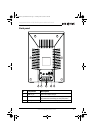6
Insignia NS-ES6112 CD Shelf System with iPod® Dock
www.insigniaproducts.com
5 FUNCTION button Press to select the play mode for your shelf system. Choices include
AM, FM, CD, iPod® , or Line-in.
6 (play/pause)/PRESET
button
In playback mode, press to begin playback. Press again to pause
playback. Press again to resume playback.
In radio mode, press to select a preset station.
7 (stop)/BAND/TIME
SET button
In playback mode, press to stop playback. In iPod
®
mode, press to
pause playback.
In radio mode, press to select AM or FM band.
In standby mode, press to set the time.
8 Remote control sensor Point the remote control at this sensor to control the shelf system.
9 STANDBY/ON button Press to turn your shelf system on. Press again to put your shelf
system in standby mode.
10 LCD Displays status information, such as the time, radio band, track
number, or playback mode.
11 VOL.+/ button Press to increase the volume.
12 /TUNE- button In CD or iPod® mode, press to go to the previous track. Hold the
button to fast reverse a track.
In radio mode, press to seek the previous (lower frequency) radio
station. Press and hold to tune to the next lower frequency with a
good signal.
13 /TUNE+ button In CD or iPod®mode, press to go to the next track. Hold the button to
fast forward a track.
In radio mode, press to seek the next (higher frequency) radio station.
Press and hold to tune to the next higher frequency with a good
signal.
14 VOL.-/ button Press to decrease the volume.
# Component Description
NS-ES6112_09-0398 ENG.fm Page 6 Tuesday, June 16, 2009 3:18 PM