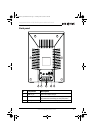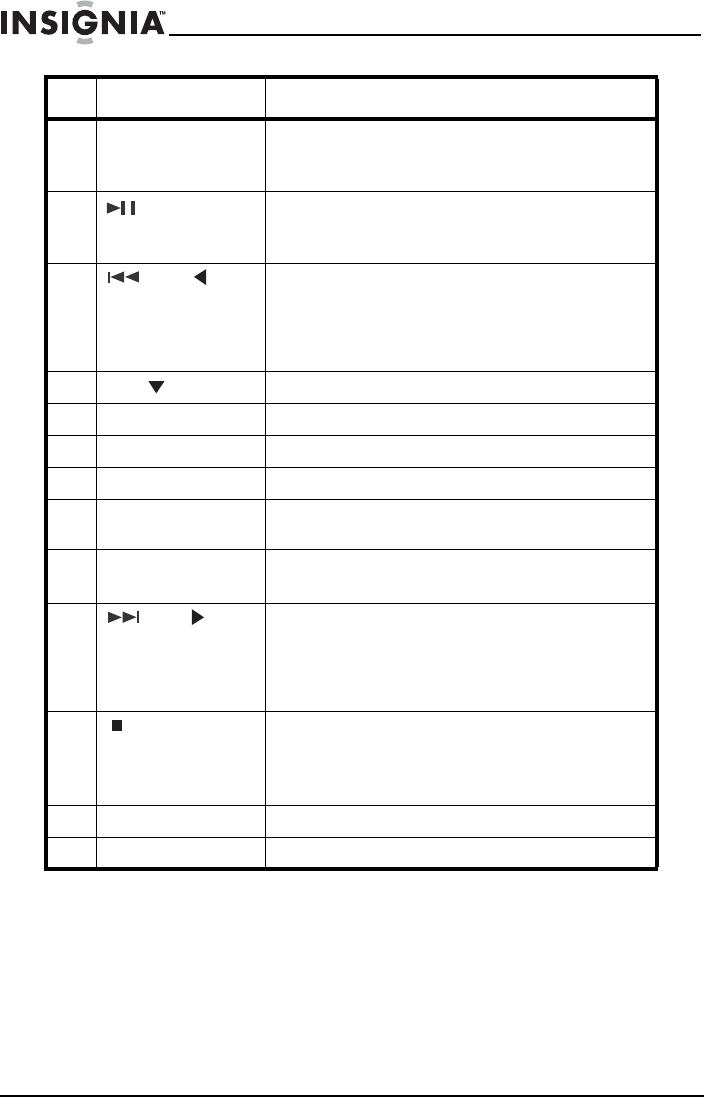
12
Insignia NS-ES6112 CD Shelf System with iPod® Dock
www.insigniaproducts.com
Using the remote control
• Aim the remote control at the IR sensor lens on the front of your shelf
system from a distance of up to approximately 23 feet (7m) away.
• Make sure that there are no obstacles between the remote control sensor
on your shelf system and the remote control.
• Direct sunlight, an incandescent or fluorescent lamp, or any strong light
shining on the remote sensor may prevent the sensor from receiving
signals from the remote control.
3 MEMORY/ALBUM button In radio mode, press to store station presets.
In MP3/WMA mode, press to go to the next album (folder). Press and
hold to skip to the next track in an album.
4 (play/pause)/PRESET
button
In playback mode, press to begin playback. Press again to pause
playback. Press again to resume playback.
In radio mode, press to select a preset station.
5 /TUNE button In CD or iPod® mode, press to go to the previous track. Hold the
button to fast reverse a track.
In radio mode, press to seek the previous (lower frequency) radio
station. Press and hold to tune to the next lower frequency with a
good signal.
6 VOL.-/ button Press to decrease the volume.
7 SOUND button Press to select the preset equalizer mode.
8 MUTE button Press to turn off the sound. Press again to turn the sound back on.
9 DISPLAY button During playback, press to display the current time.
10 FUNCTION button Press to select the play mode for your shelf system. Choices include
AM, FM, CD, iPod® , or Line-in.
11 PLAY MODE/MONO/
STEREO button
In CD playback mode, press to cycle through the repeat options.
In FM stereo mode, press to select MONO or STEREO.
12 /TUNE button In CD or iPod® mode, press to go to the next track. Hold the button to
fast forward a track.
In radio mode, press to seek the next (higher frequency) radio
station. Press and hold to tune to the next higher frequency with a
good signal.
13 (stop)/BAND/TIME
SET button
In playback mode, press to stop playback. In iPod
®
mode, press to
pause playback.
In radio mode, press to select AM or FM band.
In standby mode, press to set the time.
14 BASS/TREB button Press to adjust the Bass or Treble.
15 Battery tray Remove tray, insert battery, then replace tray.
#Button Description
NS-ES6112_09-0398 ENG.fm Page 12 Tuesday, June 16, 2009 3:18 PM