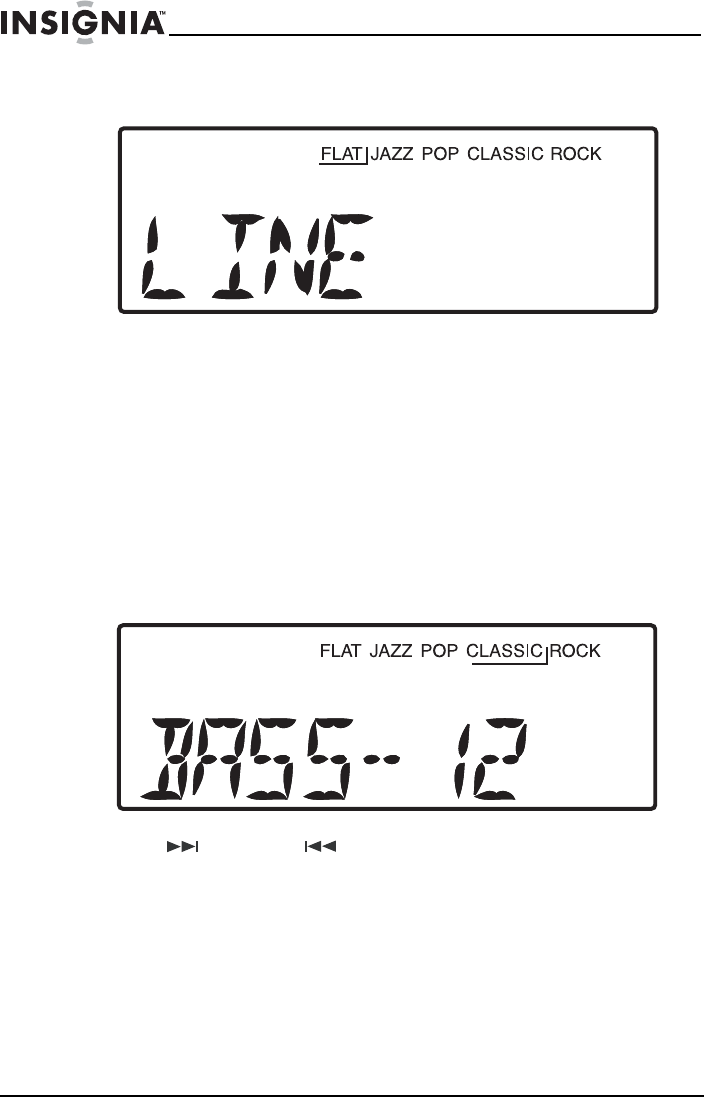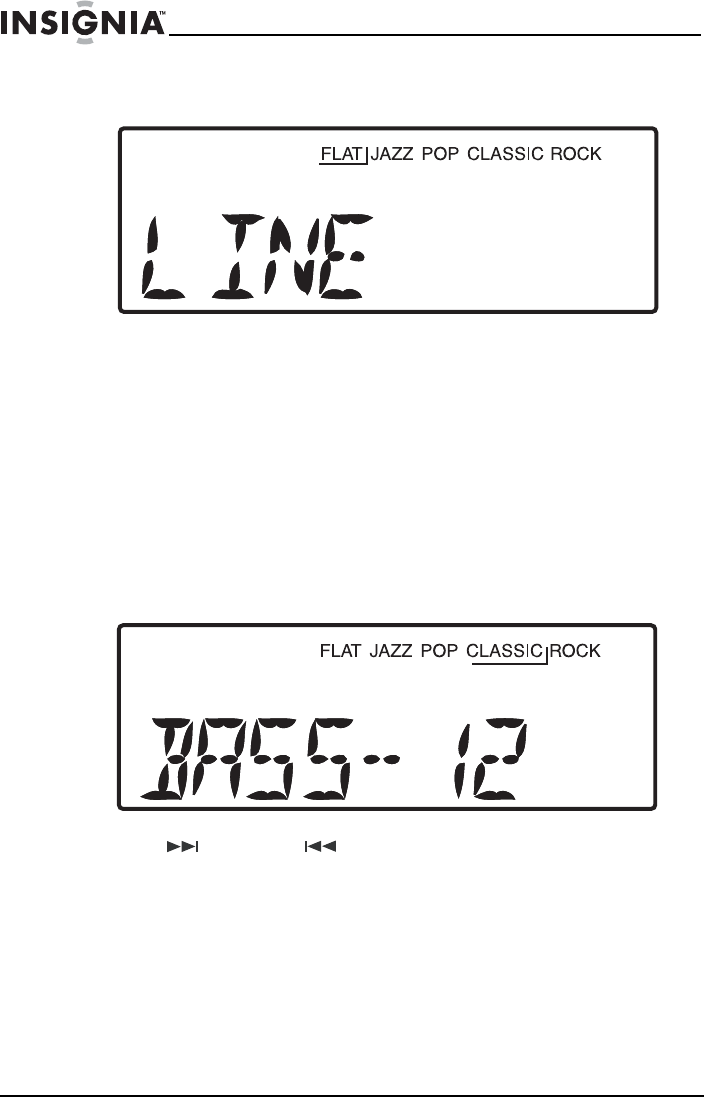
24
Insignia NS-ES6112 CD Shelf System with iPod® Dock
www.insigniaproducts.com
2 Turn on your shelf system, then press FUNCTION to select LINE.
Sound from the device plays through your shelf system’s speakers.
Selecting the equalizer mode
To select the equalizer mode:
• With your shelf system on, press EQ repeatedly to cycle
through the available modes. You can select FLAT, JAZZ,
POP, CLASSIC, or ROCK.
Adjusting the bass and treble
To adjust the bass and treble:
1 With your shelf system on, press BASS/TREB. The current bass
setting appears on the LCD.
2 Press /TUNE+ or /TUNE- to adjust the bass. You can choose
settings from -14 dB to +14 dB.
NS-ES6112_09-0398 ENG.fm Page 24 Tuesday, June 16, 2009 3:18 PM