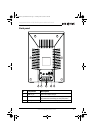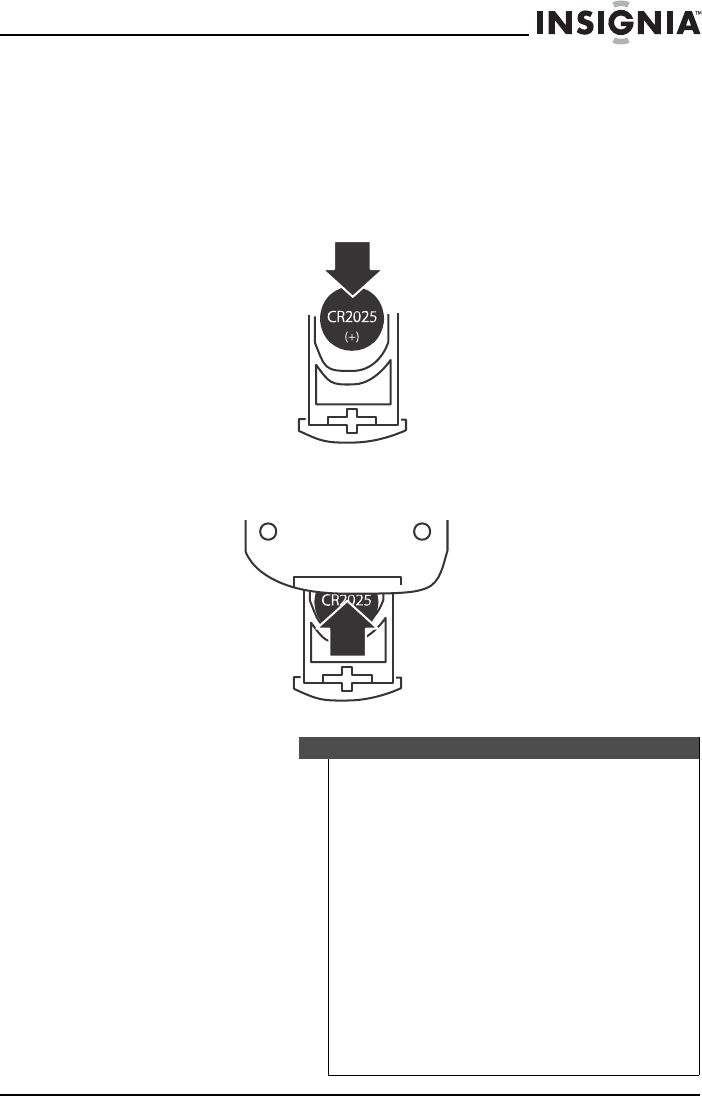
15
Insignia NS-ES6112 CD Shelf System with iPod® Dock
www.insigniaproducts.com
3 If this is the first time you will be using the remote control, remove the
insulation sheet that covers the battery.
-OR-
If you are replacing the battery, remove the old battery and insert a
new lithium coin cell battery (CR2025) into the battery tray. Make sure
that you match the + symbol on the battery with the + and symbol on
the battery tray.
4 Slide the battery tray back into the remote control until it clicks into
place.
Warning
• Store the battery in a place where children cannot reach
it. If a child accidently swallows the battery, consult a
doctor immediately.
• Do not recharge, short, disassemble, or heat the battery,
or dispose of it in a fire. Doing any of these things may
cause the battery to give off heat, crack, or start a fire.
• Do not leave the battery with other metallic materials.
Doing this may cause the battery to give off heat, crack, or
start a fire.
• When throwing away or saving the battery, wrap it in
tape and insulate, otherwise, the battery may start to give
off heat, crack, or start a fire.
• Dispose of battery in the proper manner, according to
federal, state, and local regulations.
• If the remote control is not going to be used for an
extended period of time, remove the battery.
NS-ES6112_09-0398 ENG.fm Page 15 Tuesday, June 16, 2009 3:18 PM