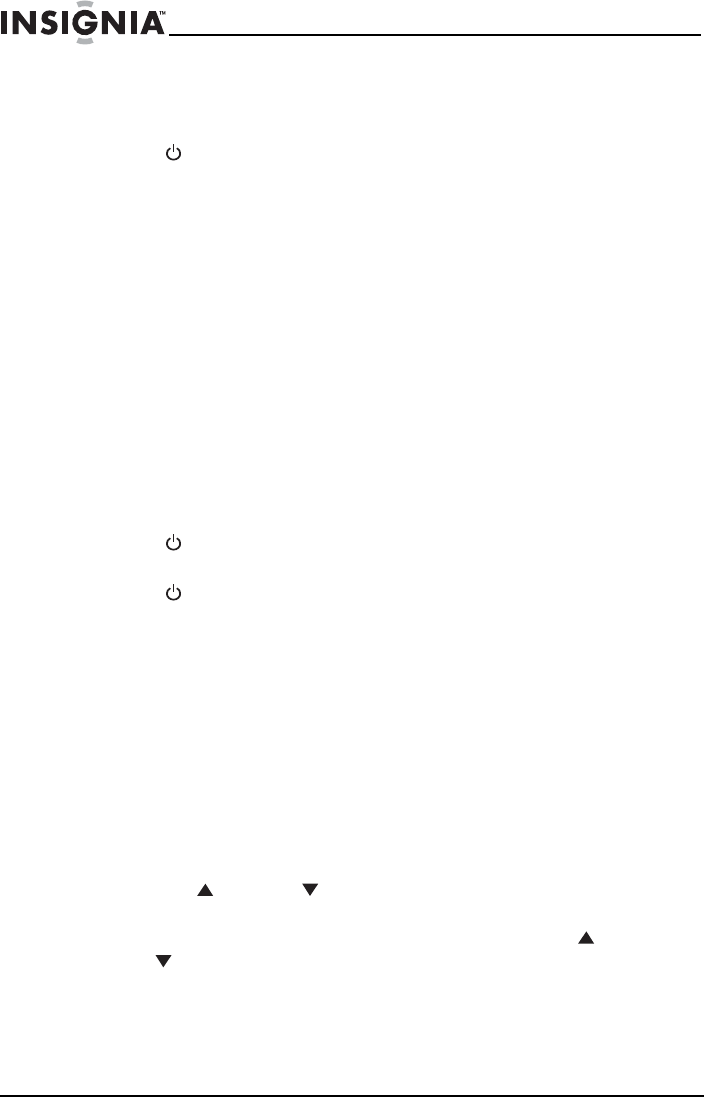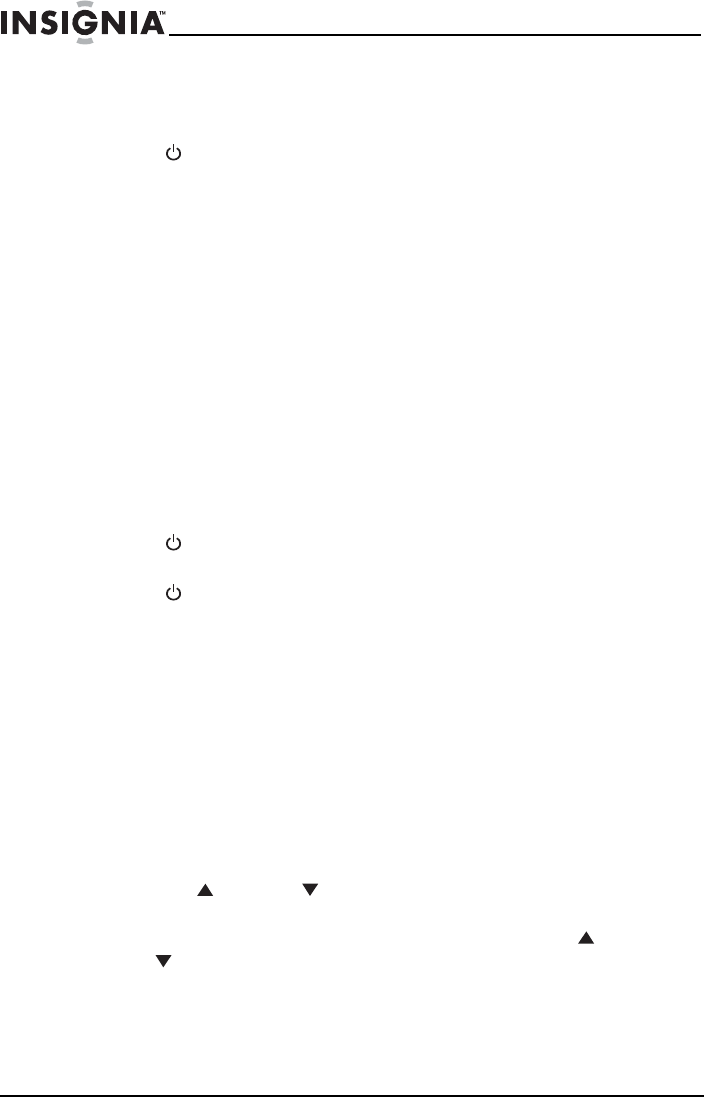
18
Insignia NS-ES6112 CD Shelf System with iPod® Dock
www.insigniaproducts.com
2 Connect the LINE OUT jack on the external sound source to the LINE
IN jack at the back panel of your shelf system using a stereo 3.5mm
plug cord (not supplied).
3 Press STANDBY/ON to turn on your shelf system.
4 Turn the volume down.
5 Press the FUNCTION button repeatedly to select Line in. “LINE”
appears on the LCD and sound from the external device is played
through your shelf system’s speakers.
6 Start playback on the external sound source, then adjust the volume
to a comfortable level.
Using your shelf system
Before using your shelf system, make sure all connections are good, then
plug the AC adapter into your shelf system and an AC power outlet.
Turning your shelf system on and off
To turn on your shelf system:
1 Press STANDBY/ON. Your shelf system turns on and starts
playback in the last selected play mode.
2 Press STANDBY/ON again to switch your shelf system to standby
mode.
Selecting the play mode
To select the play mode:
• Press FUNCTION repeatedly to cycle through the available play modes.
Options include iPod
®
, CD, Tuner (radio), or Line (external device). The
selected mode appears on the LCD.
Adjusting the volume
To adjust the volume:
• Press
VOL.+/ or VOL.-/ to increase or decrease the volume. VOL and
the current volume setting appear on the display.
• Press MUTE to turn off the sound. Press MUTE or VOL.+/ or
VOL.-/ to turn the sound back on.
NS-ES6112_09-0398 ENG.fm Page 18 Tuesday, June 16, 2009 3:18 PM