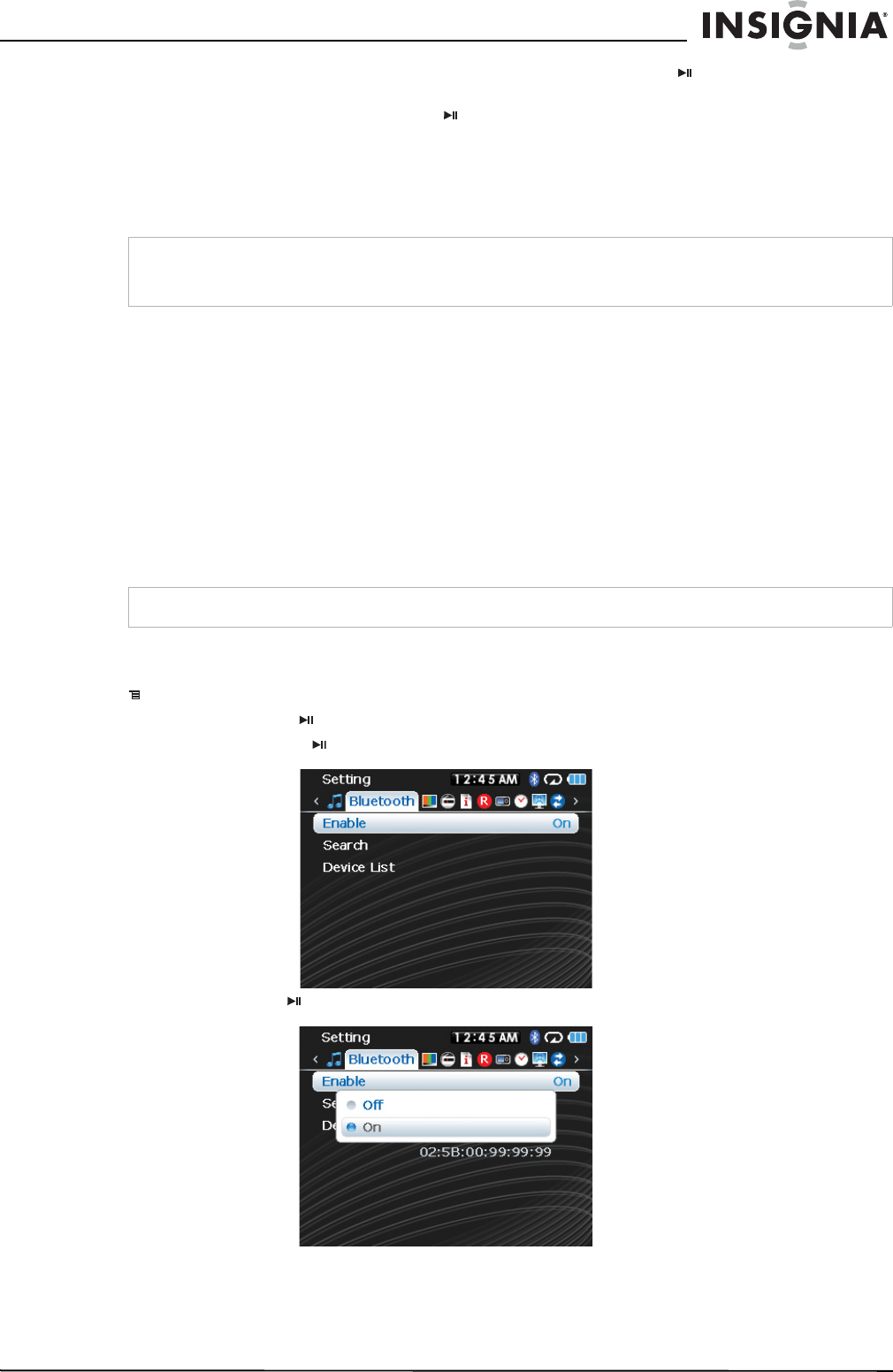
27
Insignia NS-4V24/NS-8V24 Pilot MP3 Player
www.insignia-products.com
4 Use the scroll wheel to select the select the recording to listen to, then press (Play/Pause). The play
pop-up opens.
5 Use the scroll wheel to select Play, then press (Play/Pause). The recording plays.
Connecting to Bluetooth headphones
Your Insignia player supports stereo headsets for listening to your player. Your headset must support
Advanced Audio Distribution Profile (A2DP) and optionally Audio/Video Remote Control Profile (AVRCP)
which allows you to skip between tracks and adjust the volume.
Your player contains a Bluetooth radio which must be turned on to connect to your stereo Bluetooth
headphones. If you are not using the Bluetooth feature, you should turn off your Bluetooth radio to maximize
battery life when listening through the wired headphones.
Your headphones must be paired with your player. This is done by entering a PIN code (just like an ATM
machine) into your player. The pin code is contained in the instruction manual for your Bluetooth
headphones (many manufacturers use '0000'). Once paired, your headphones automatically connect with
your player if you have them turned on before turning on the player.
To connect your headphones to your player:
1 Turn on the Bluetooth radio.
2 Search for a headset.
3 Connect to the headset.
4 Pair with a headset using a PIN.
Turning Bluetooth on or off
To turn Bluetooth on or off:
1 Press (Menu). The main menu opens.
2 Select Settings, then press (Play/Pause).
3 Select Bluetooth, then press (Play/Pause). The Bluetooth menu opens.
4 Select Enable, then press (Play/Pause).
5 Select one of the following:
• Disable to turn off the Bluetooth feature.
• Enable to turn off the Bluetooth feature.
Note
If your Bluetooth headphones support AVRCP (Audio/Video Remote Control Profile), your headphones can control
Play/Pause, Skip Forward, Skip Backward, and frequency Up/Down. The volume control on the headphones adjusts
the volume on your headphones but does not adjust the volume on the player.
Note
Bluetooth headphones will not work when using line-in recording.


















