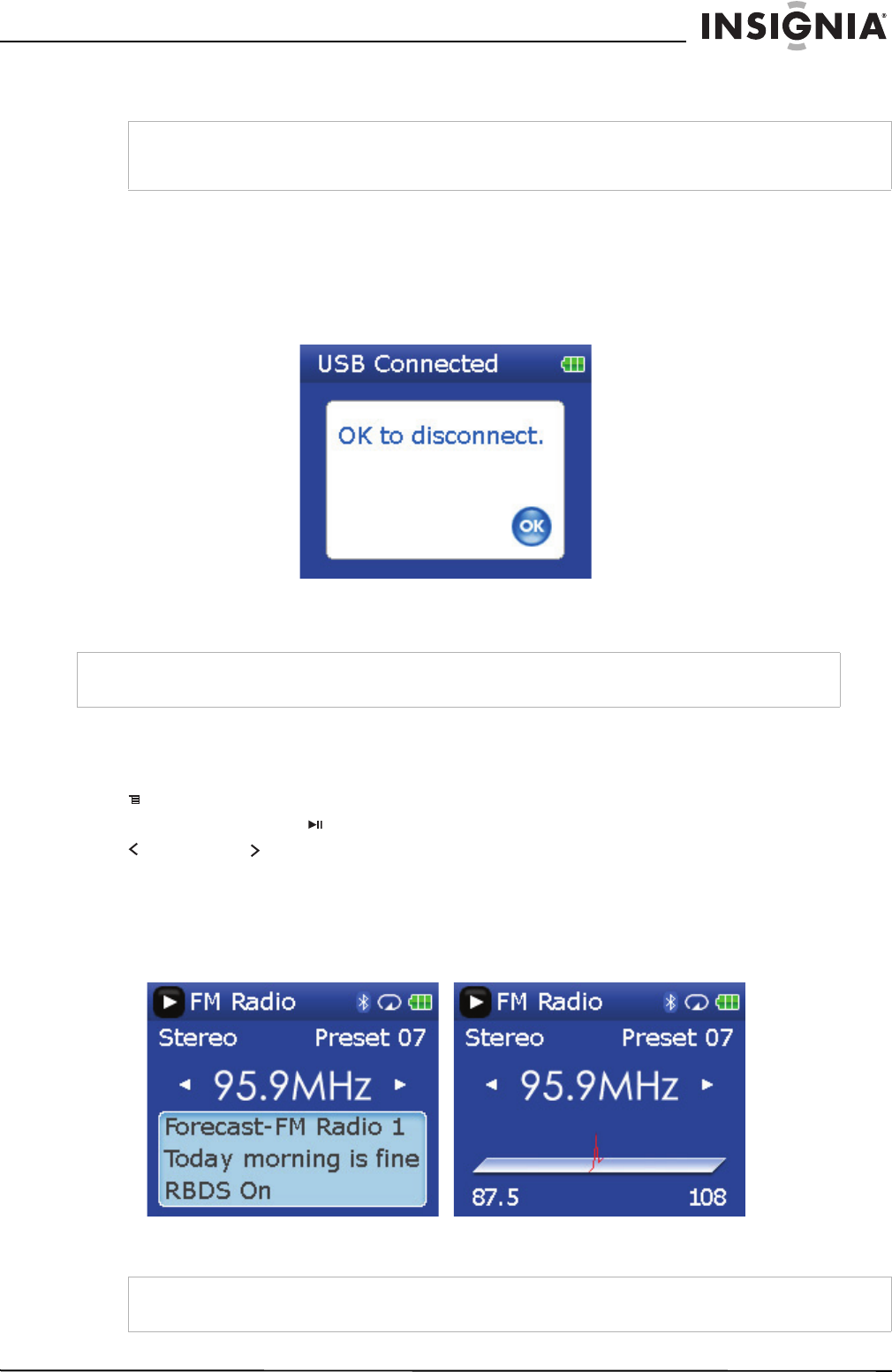
23
Insignia NS-2V17/NS-4V17 Sport MP3 Player
www.insignia-products.com
4 Find the files you want to delete, click to select them, then press Delete on your keyboard. The files are
deleted.
Disconnecting the player
After you have connected the player to a computer for recharging or music transfer, you need to safely
disconnect the player.
To safely disconnect the player from your computer:
• When the player displays the message OK to disconnect, unplug the USB cable from the player and the
computer.
Listening to FM radio
You can listen to FM radio broadcasts on your player.
Tuning the radio
To tune to an FM radio station:
1 Plug your earphones into the earphone jack.
2 Press
(Menu). The main menu opens.
3 Select FM Radio, then press (Play/Pause).
4 Press
(Previous) or (Next) to scan to the next station.
5 Press the Rating button to open the FM option menu. This menu allows you to:
• Toggle between Mono and Stereo.
• Turn RBDS on and off.
• Auto scan for FM stations.
• Save RBDS information.
Tip
To select multiple files, press and hold Ctrl on your keyboard while clicking the files with your mouse. To select an
entire range of files, click the file at the top of the range, press and hold Shift on your keyboard, then click the file at
the bottom of the range.
Note
To use the FM radio, you must have the provided earphones connected, because they act as the FM antenna. To
substitute for the earphones you can use any headphones with unshielded wires.
Tip
Mono mode can help reduce static when listening to stations that have a weak signal. You can change to Mono mode
using the Settings: FM Radio: Stereo menu.
RBDS turned on
RBDS turned off


















