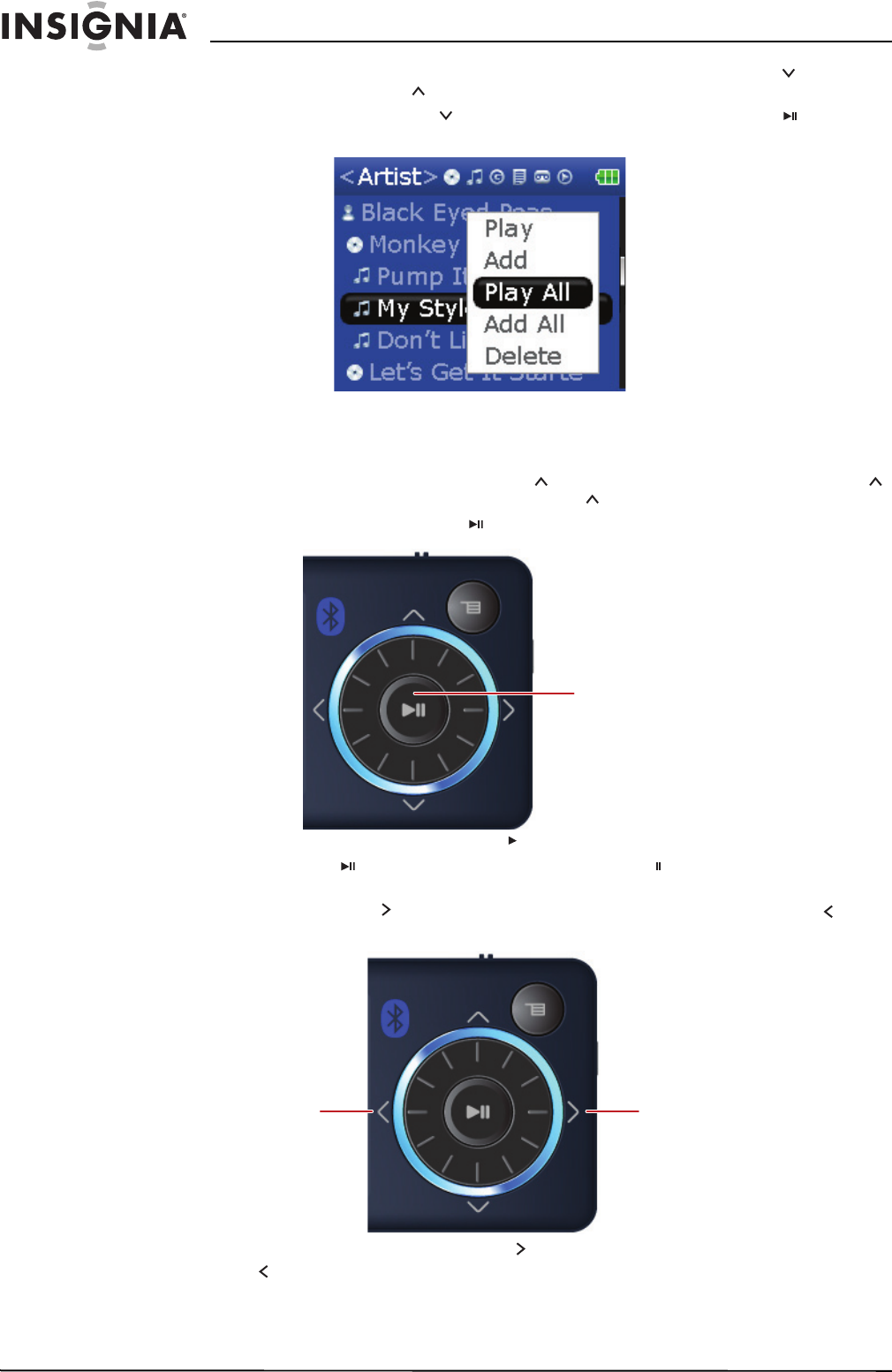
16
Insignia NS-2V17/NS-4V17 Sport MP3 Player
www.insignia-products.com
4 Use the scroll wheel to highlight an item in the list. To go down to a submenu, use the (Down) button.
To return up from a submenu, use the
(Up) button.
5 Select the content to play by pressing the
(Down) button on a particular track or the (Play/Pause)
button to bring up the
Play Option
menu.
A pop-up menu shows the options you have for playing the music. Play and Play All start playing the
music immediately. Add and Add All queues the music behind the tracks that are currently playing.
Select Play All to play all the tracks. The player switches to the
Now Playing
view, which displays
information on the track currently playing.
The album art appears on the left of the display. Press
(Up) to view full-screen album art. Press (Up)
again to see the list of songs selected for playback. Pressing (Up) toggles through the various screens.
6 If your selection does not begin to play, press
(Play/Pause).
The track begins playing, and the play status icon ( ) appears in the upper left corner of the display.
• To pause playback, press
(Play/Pause). The pause status icon ( ) appears in the upper left corner
of the screen.
• To skip to the next track, press
(Skip/Fast Forward). To skip to a previous track, press (Skip
Back/Rewind) repeatedly.
• To fast forward the current track, press and hold
(Skip/Fast Forward). To rewind the current track,
press and hold
(Skip Back/Rewind).
Play/Pause
Skip
back
Skip


















