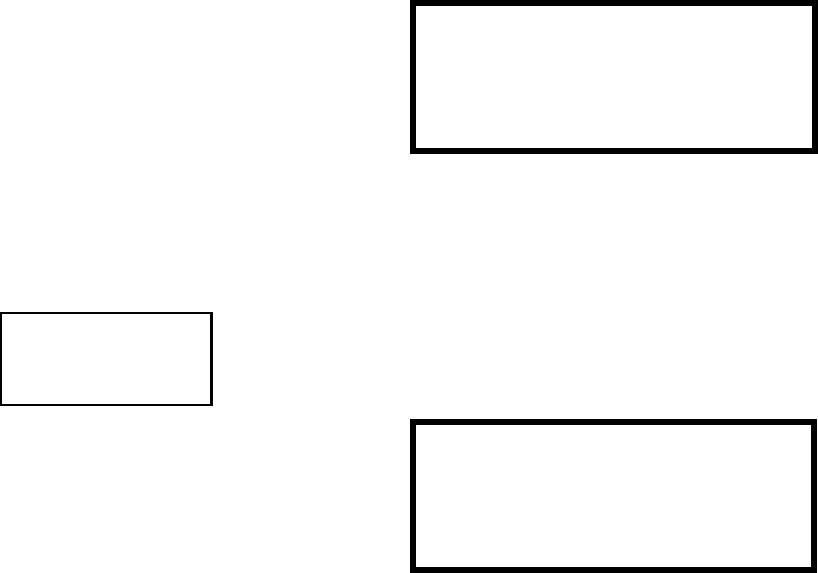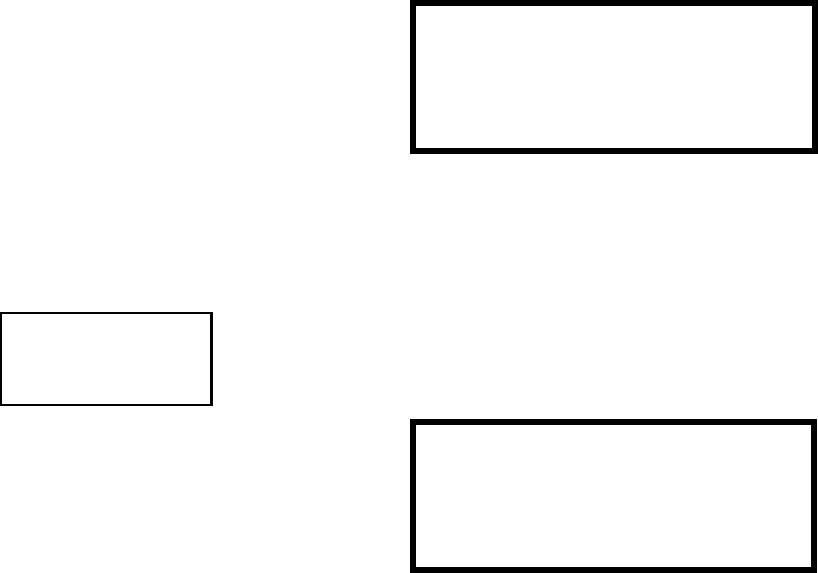
Read Status Operating Instructions
MRP-2001 & MRP-2001E PN 53040:A 4/16/2007 97
4.16.9 History
Pressing 3 while viewing Read Status Screen #3 will display the following screens:
The operator can view all events which have been stored in the history file, only alarms or other
events, such as troubles or supervisories, by pressing the corresponding number key.
4.16.10 PRINT
To print control panel data, press 1 while viewing Read Status Screen #4. This allows printing to
the printer connected to the ANN-S/PG module. The following screens will be displayed:
Pressing 1 allows the user to print the History file which will detail all of the system activities since
the file was last cleared from memory.
Pressing 2 allows the user to print the Walktest log which will detail all of the system activations
during walktest since the log was last cleared. Refer to "Walktest" on page 79 for additional
information on the display.
Pressing 3 will exit the Print operation.
HISTORY
1=VIEW ALL
2=VIEW ALARMS
3=VIEW OTHER EVENTS
READ STATUS
1=PRINT
2=ANN-BUS
Read Status Screen #4
PRINT
1=HISTORY
2=WALKTEST LOG
3=EXIT PRINTING