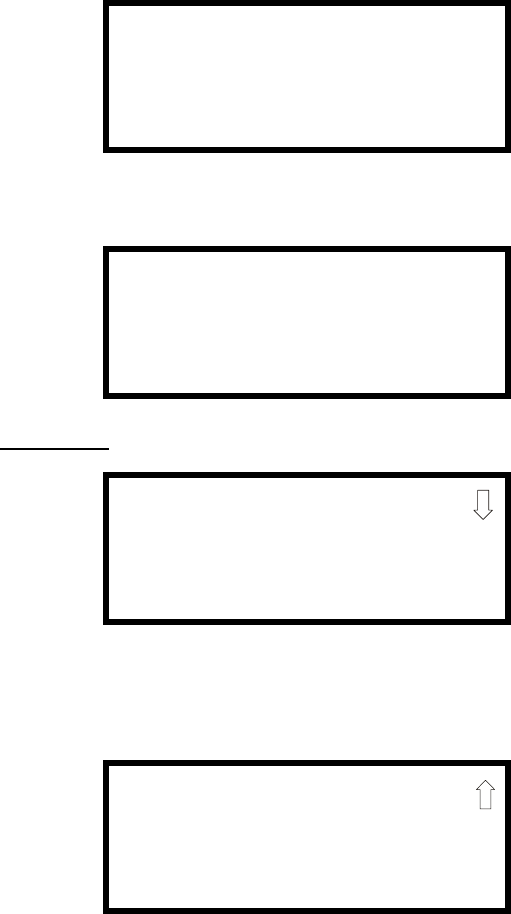
Maintenance Programming Level Programming
MRP-2001 & MRP-2001E PN 53040:A 4/16/2007 81
3.6 Maintenance Programming Level
To access Maintenance Programming mode, press the Enter key. The LCD will display the
following:
To enter the Maintenance Programming mode, press 2. The display will read as follows:
When the Maintenance
level password (default 11111) is entered, the following screen will appear:
Note that in the preceding screens, an arrow appears to inform the programmer that additional
options can be viewed by pressing the keypad down arrow key, as shown in the following screen.
1=READ STATUS
2=PROGRAMMING
PROGRAMMING
ENTER PASSWORD
PROGRAMMING
1=INPUT ZONES
2=HISTORY
3=WALKTEST
PROGRAMMING
1=TIME-DATE


















