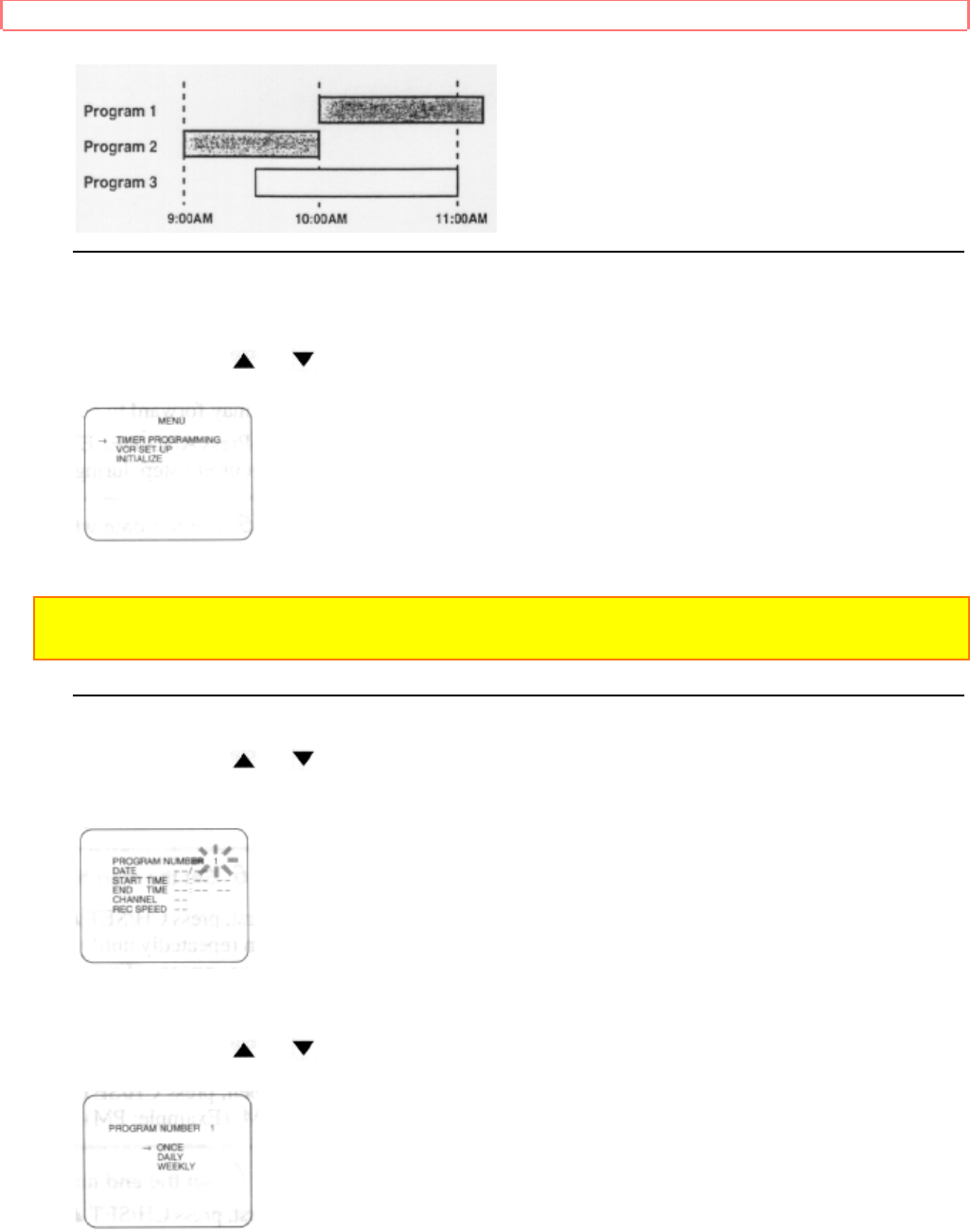
TIMER RECORDING
43
1 Select the main menu
Press MENU button.
2 Select "TIMER PROGRAMMING"
Press CH/SET or button to point to "TIMER PROGRAMMING".
Then, press SELECT button.
NOTE: If you have not yet set the clock, "SETTING CLOCK" appears. If so, follow the
steps [4] to [10] on pages 14, 15. Then, set the timer recording.
3 Select your desired program number (1 ~ 7)
Program number which is not set up flashes.
Press CH/SET or button repeatedly until your desired program number appears.
(Example: 1)
Then, press SELECT button.
4 Select once, daily or weekly recording
For once recording:
Press CH/SET
or button repeatedly to point to "ONCE". Then, press SELECT
button.
For daily recording: To record a TV program at the same time on the same channel


















