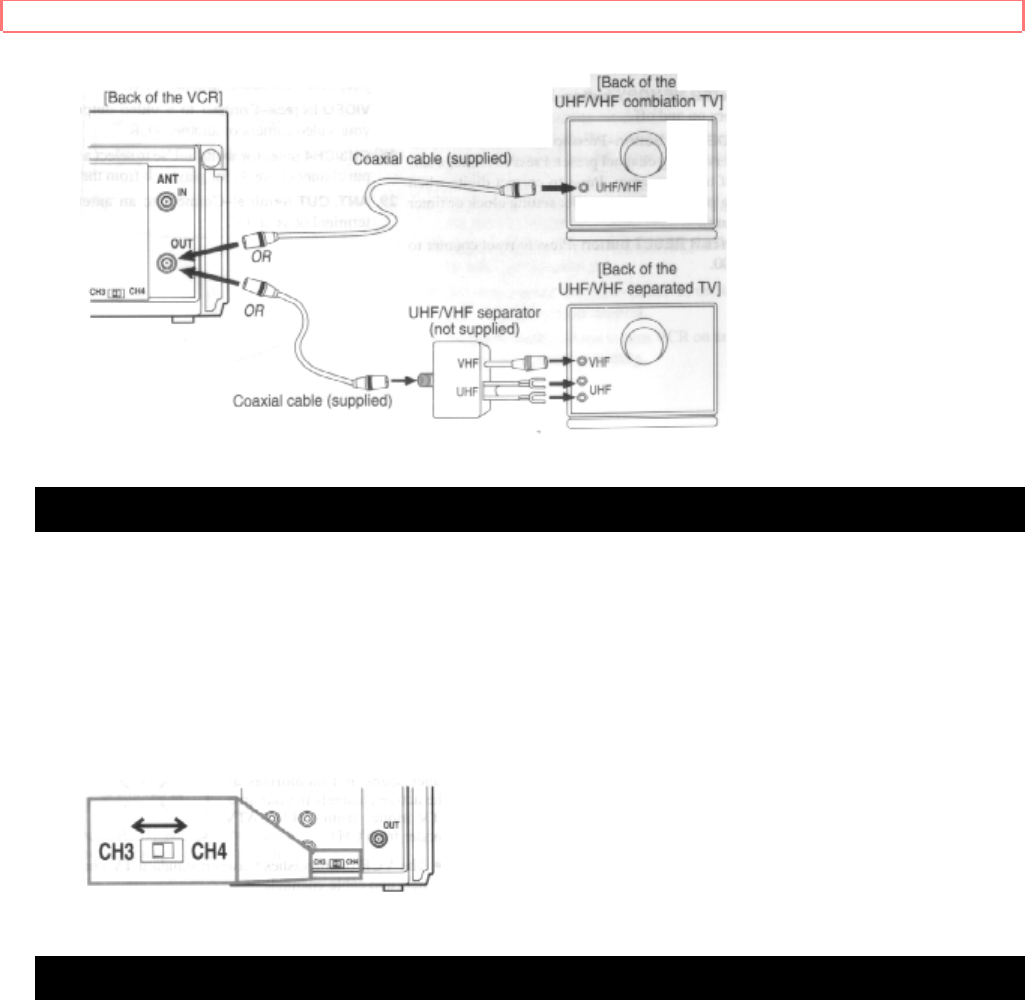
PREPARATION FOR USE
16
SETTING A VIDEO CHANNEL
If your TV does not have A/V terminals;
When the VCR is in the Playback mode or when the VCR/TV button on the remote
control is in the VCR position, your TV will receive the signals from the VCR on either
channel 3 or 4.
To use the VCR with your TV, set the selector switch to CH3 or CH4, whichever is not
used or least used for normal broadcasts in your area. Then set your TV to that same
channel.
A/V TERMINALS
If your TV has A/V input jacks, you may connect your VCR's AUDIO/VIDEO OUTPUT
jacks to the audio/video input jacks on the back of your TV.
Direct audio/video connections usually result in a better picture and sound quality for
tape playback. Please see your TV's owner's manual for A/V input connections.


















