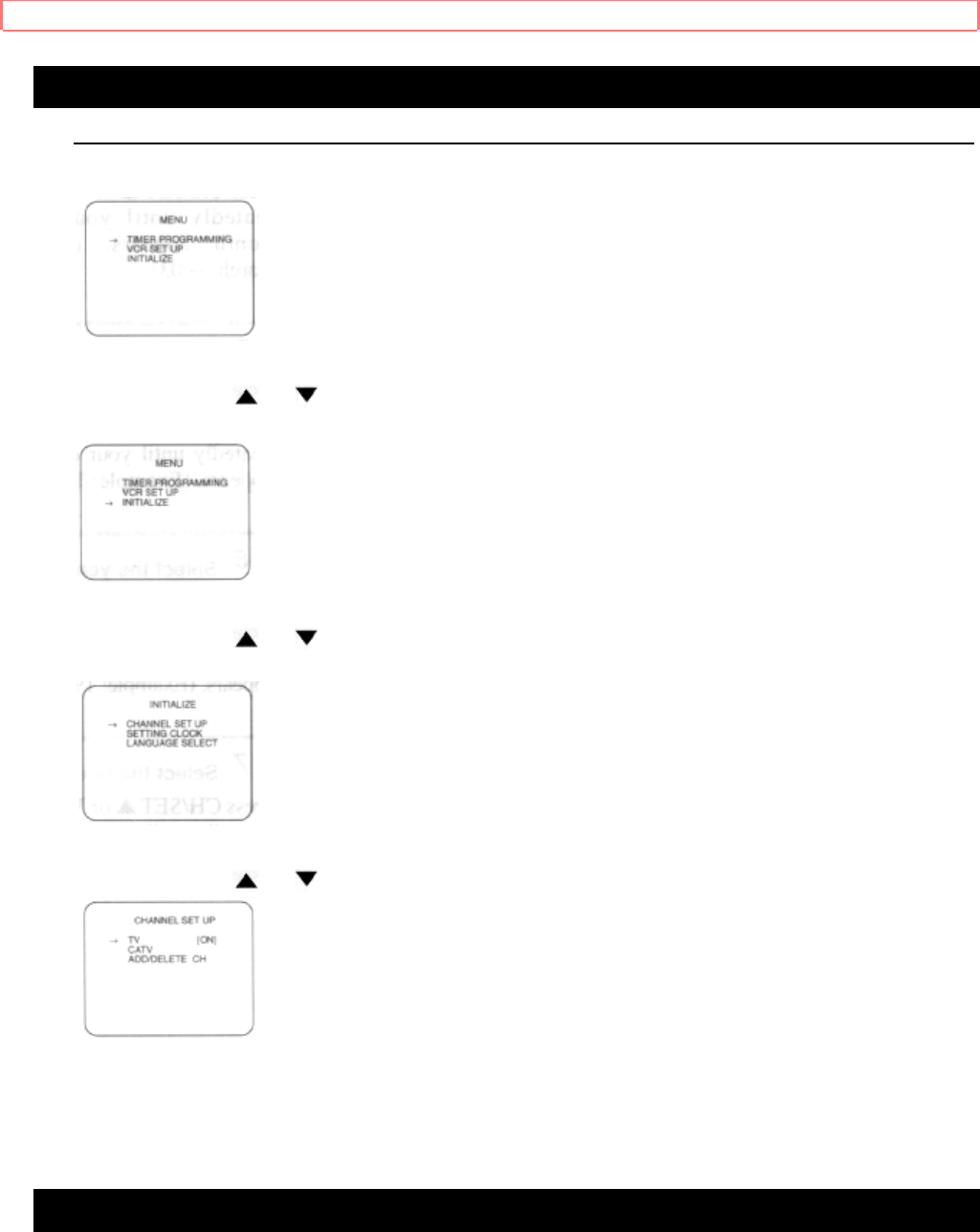
PRESET FOR USE
23
CHANNEL PRESET AGAIN
1 Select the main menu
Press MENU button. The main menu appears on the TV screen.
2 Select "INITIALIZE"
Press CH/SET or button repeatedly to point to "INITIALIZE".
Then, press SELECT button.
3 Select "CHANNEL SET UP"
Press CH/SET or button repeatedly to point to "CHANNEL SET UP".
Then, press SELECT button.
4 Select "TV" or "CATV"
Press CH/SET or button repeatedly to point to "TV" or "CATV".
5 Begin channel preset
Press SELECT button once. After scanning, the tuner stops on the lowest memorized
channel.
SETTING THE CLOCK
Set the clock accurately for proper automatic timer recording. We suggest that you use


















