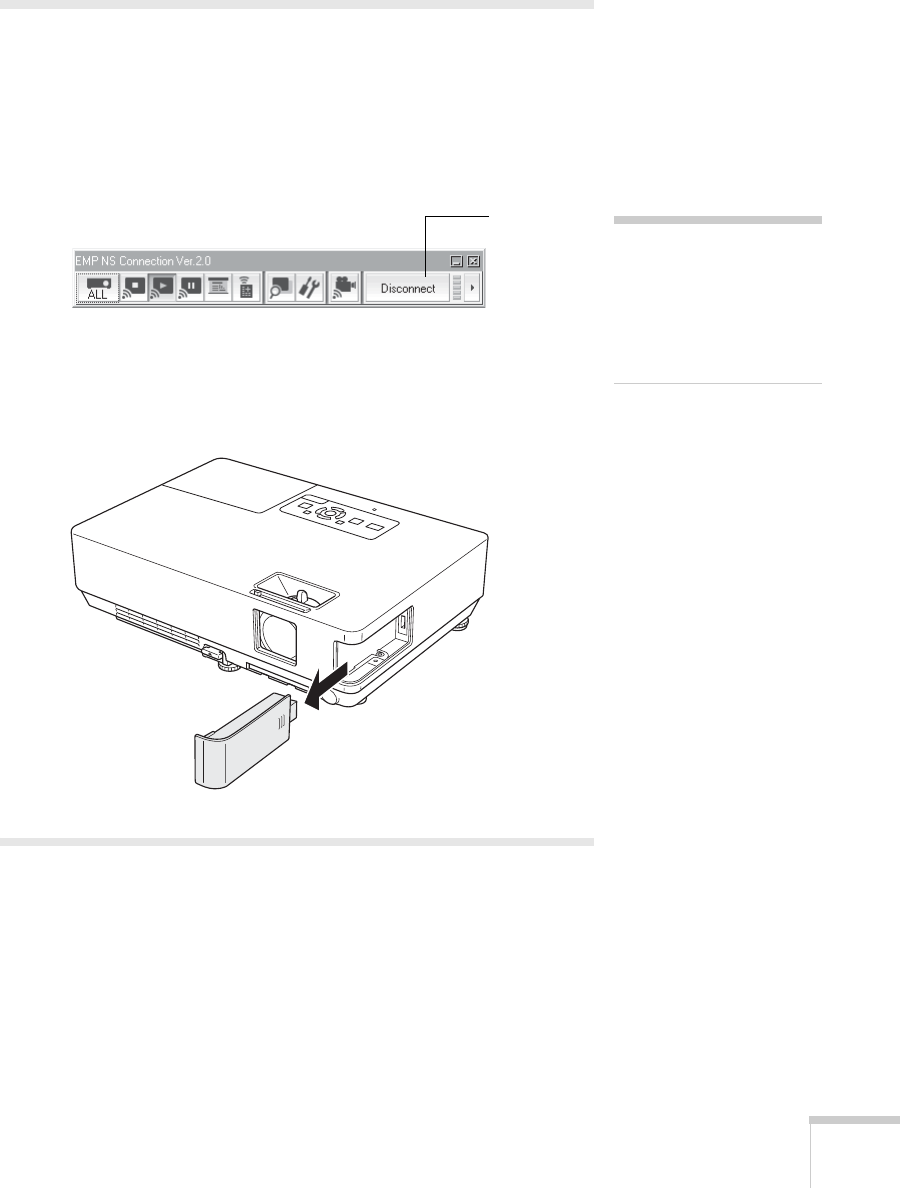
Presenting Through a Wireless Network 89
Removing the Wireless 802.11g/b/a
Module
Follow these steps to remove the module from your projector.
1. If you’re running NS Connection, click
Disconnect on the
control bar.
2. Check the access light to make sure it isn’t flashing.
3. If you installed the security screw, remove it. Then pull the
module off of the projector.
Connecting to a Wired Network
With the optional Ethernet unit, you can connect the projector to
your network and configure it with an IP address.
1. Remove the wireless module, as described above, then insert the
Ethernet unit into the projector.
Click
Disconnect
caution
N
ever remove the module
while the indicator light is
g
reen or when projecting
wirelessly. You may damage
the module or lose data.


















