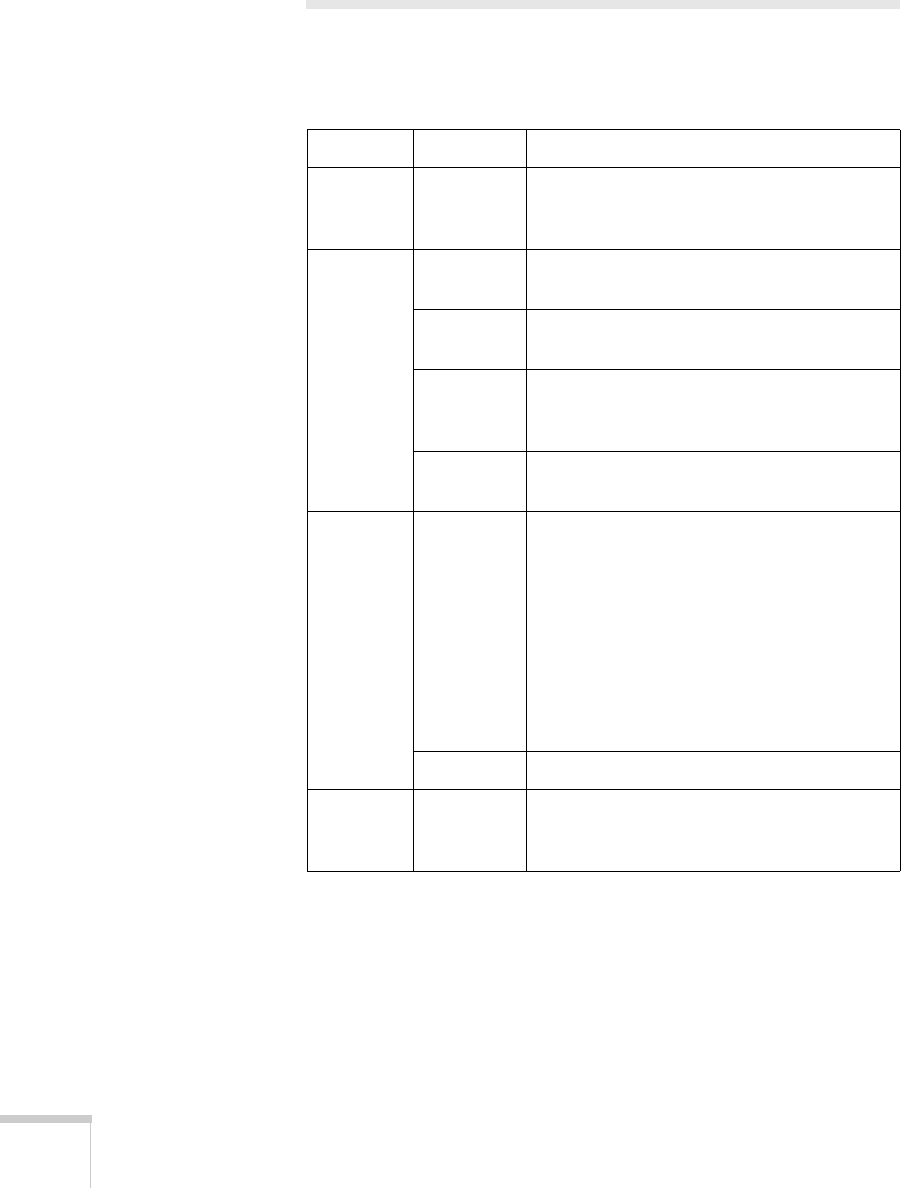
112 Presenting from a Digital Camera or External Drive
Supported File Formats
The following file types may be projected from a digital camera,
external hard drive, or flash memory drive:
Files with the extension JPEG and MPEG can’t be projected. Rename
or save files as JPG or MPG. Files with high compression will not look
good. Movie files may not look as good from media with a slow access
speed.
File Type Extension Notes
Scenario .sit These are scenario files created using the
EMP SlideMaker 2 program that is included
with the projector.
Graphics .bmp Images with a resolution greater than 1024
× 768 cannot be projected.
.gif Images with a resolution greater than 1024
× 768 cannot be projected.
.jpg Projection is not possible for CMYK color
formats, progressive formats, and images
with a resolution in excess of 8192 × 6144.
.png Projection is not possible for images with a
resolution in excess of 1024 × 768.
Movie .mpg MPEG1
MPEG2-PS
If the movie exceeds a maximum size of
720 × 576, or is not in the same form as a
DVD (sequence header arranged for each
GOP) it cannot be played back.
The reproducible audio format is MPEG-1
Layer 2. Linear PCM and AC- 3 audio cannot
be played back.
.mov QuickTime
®
format Motion JPEG files.
DPOF .mrk For DPOF version 1.10, only files named
AUTPLAYx.mrk (where x is a number
between 0 and 9) can be projected.


















