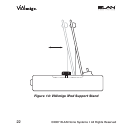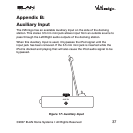30 ©2007 ELAN Home Systems • All Rights Reserved
¸
On-Screen Navigation Tips & Tricks
Shuffl e Functions
There are two ways to use Shuffle with your VIA!migo in On-Screen
Navigation Music Mode:
1. To immediately begin shuffling your entire Music Library, select
Shuffle Songs from the VIA!migo Home Menu.
2. Shuffle your music in any song list, such as Playlists, Artists, Albums,
Songs, etc. Simply press the Shuffle button on a VIA! Touch Panel
and the VIA!migo will then randomly select and play songs from
the current list. The Shuffle icon will appear in the right corner of the
Status Bar when you are playing songs in Shuffle Mode.
Speed-Scroll Functions
Since your iPod might contain thousands of songs, the VIA!migo features
a handy Speed-Scroll feature that lets you rapidly scroll through large lists
in seconds. By holding the Down Navigation Arrow or Up Navigation Arrow
button, your VIA!migo will scroll through several screens of selections and
then begin Speed Scrolling through multiple pages until you arrive at your
particular choice.