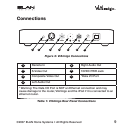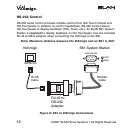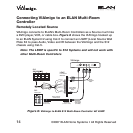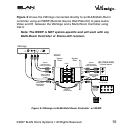8 ©2007 ELAN Home Systems • All Rights Reserved
¸
Getting Started
Connecting your VIA!migo to your Home Entertainment System is a snap.
To connect the VIA!migo to a Home Entertainment System:
1. Assemble your VIA!migo - Attach the VIA!migo iPod Support Stand
and make the proper power, audio and video connections to your
Home Entertainment System.
2. Connect your iPod and adjust VIA!migo Stand - Adjust the VIA!migo
Stand to fit your particular iPod.
3. Select your media and play - Turn on VIA!migo, then select some
music on your iPod.
To assemble the VIA!migo, perform the following steps:
1. Remove the adjustment screw on top of the Dock
2. Fit the iPod Support Stand into the cavity on top of the VIA!migo.
NOTE: Be sure to line up the Support Stand’s cutout slot with the
adjustment screw on the Dock.
3. Tighten the Support Stand’s adjustment screw to secure the Stand in
place. Do not over-tighten the screw.