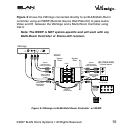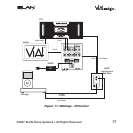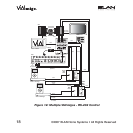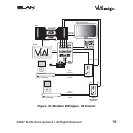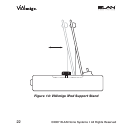©2007 ELAN Home Systems • All Rights Reserved 23
¸
Operation
VIA!migo Modes
VIA!migo has two distinct modes; Dock Mode (On-Screen Navigation) and
iPod Mode. It’s very important to understand the differences between the
two.
NOTE: To toggle between iPod Mode and Dock (On-Screen
Navigation) Mode, simply issue the Mode IR command to toggle the
mode state or issue the discrete iPod Mode or Dock Mode com-
mand.
Dock Mode (On-Screen Navigation)
Dock Mode allows you to view, navigate and select your iPod media on your
TV screen or VIA! Touch Panel. You can change display settings, view cur-
rently playing song info, view songs by category, or use iPod song info as a
screensaver.
Use Dock Mode when:
The VIA!migo is connected to a TV or VIA! Touch Panel.
You want to view and select your iPod music from your TV screen or
VIA! Touch Panel.
You wish to see the currently playing song and information on your
iPod.
•
•
•