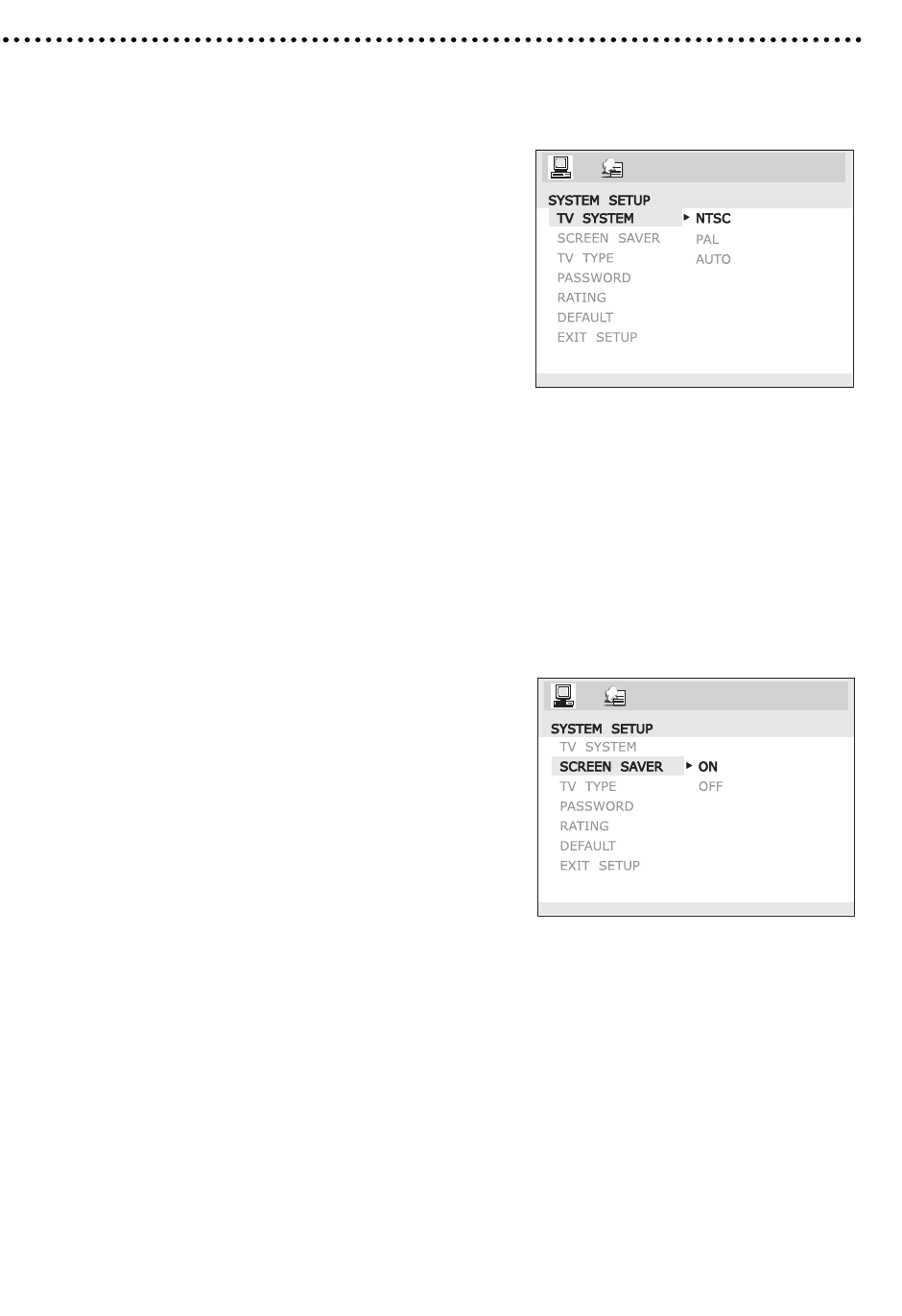
© 2005 Directed Electronics—all rights reserved
System Setup
1. TV SYSTEM
According to the Color System of the TV, you can choose the
TV System.
NTSC: Choose this settings if your DVD player is connected to
a NTSC TV.
PAL: Choose this settings if your DVD player is connected to
a PAL TV.
AUTO: Choose this settings if your DVD player is connected
to a multi-system TV.
NOTE: If a DVD that is recorded in PAL is inserted while the set-up menu has NTSC
selected, it will automatically go to AUTO and play PAL, and return to NTSC when
the DVD is finished playing. If this setting is set to AUTO the picture will flicker,
roll, as the system determines what format DVD has been inserted and then set-
tle into the correct display mode for that DVD.
2. SCREEN SAVER
ON: Choose this setting to activate the screen saver.
OFF: Choose this setting to cancel the screen saver.
------
------
29


















