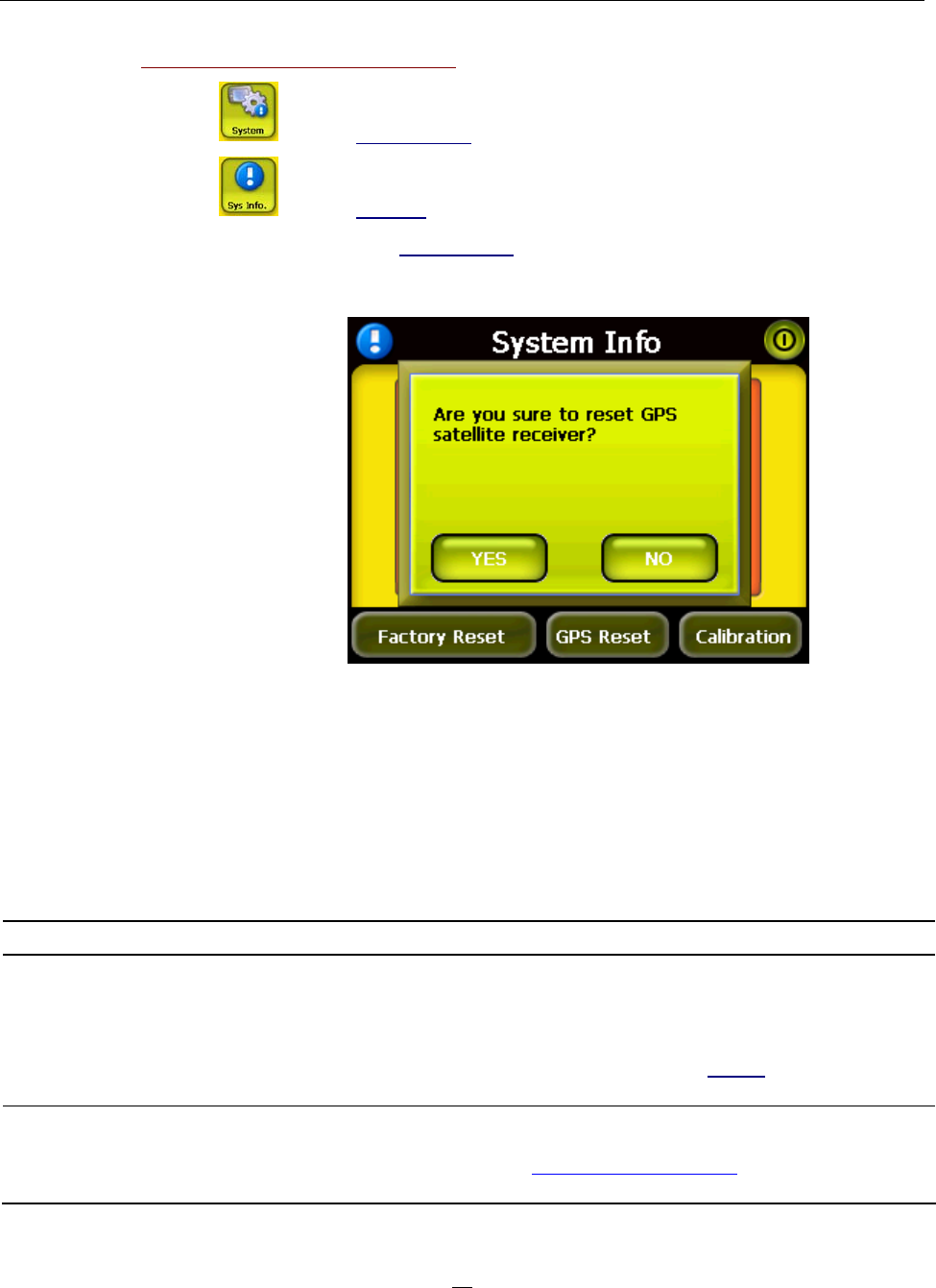
System maintenance and user support
58
To load the factory default settings:
1. Tap
on the Main Menu panel.
2. Tap
on the System panel.
3. Tap GPS Reset on the System Info
screen.
4. Tap Yes on the dialog box.
The GPS reset process will take about a minute to complete.
FAQs
This section lists frequently-asked questions that may arise during the use of
your NAV 350, and gives easy answers and solutions to these questions.
Aspect Question Answer
Audio Why is there no sound coming from
the device?
• If the earphone is plugged into the device,
the speaker is automatically shut off.
Disconnect the earphone.
• Check that the device’s volume settings is
not muted. In the System
panel, tap
Volume.
Touch screen Why is the touch screen not
responding to my finger taps?
The screen may have lost its calibration.
Recalibrate the screen. Go to the
“Recalibrating the screen
“ section for
instructions.


















