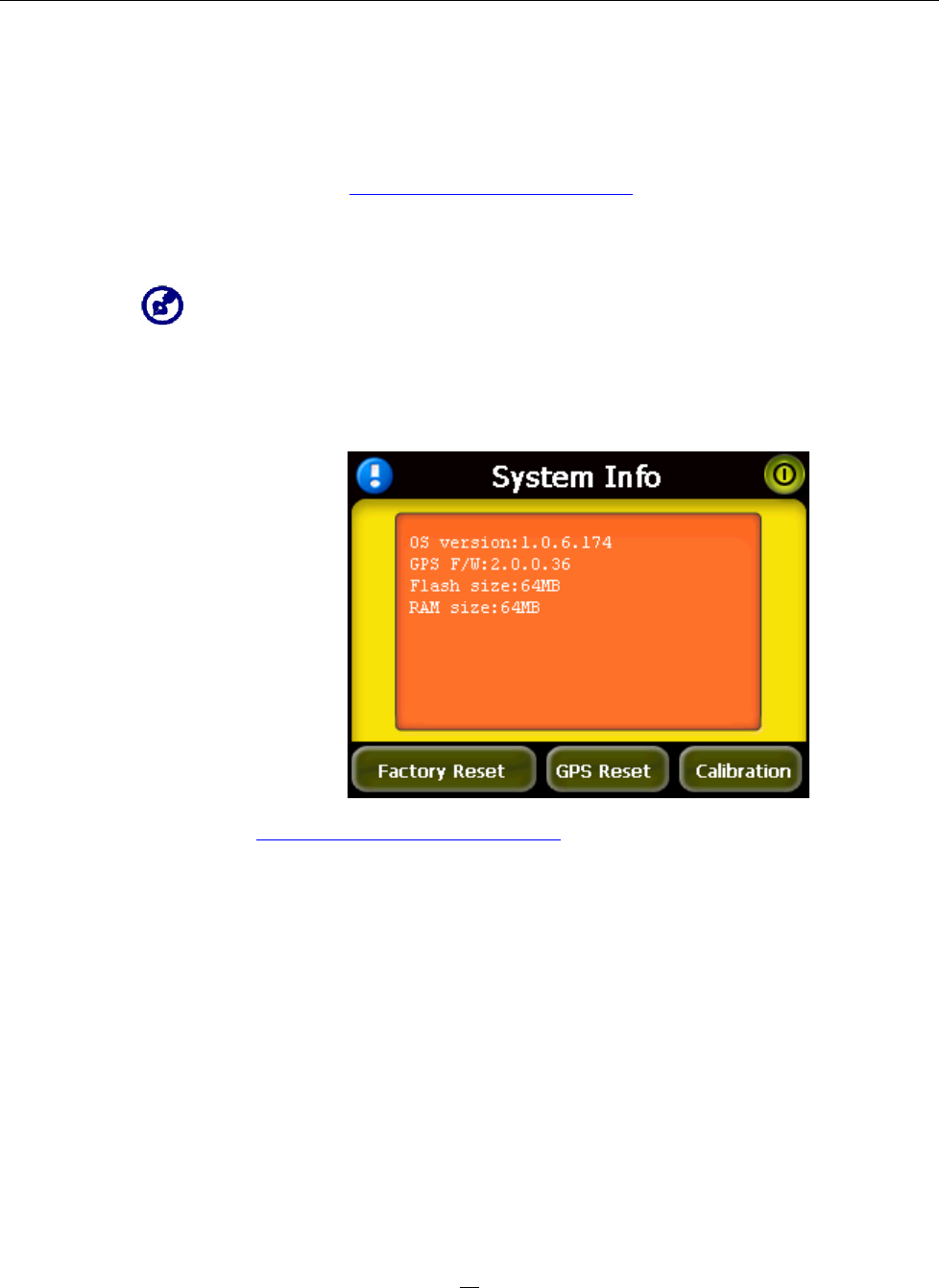
System configuration
50
The NAV 350’s user interface supports five pre-loaded languages:
International English, French, German, Italian, and Spanish. Additional
language support is provided in navigation mode (i.e., when using
Destinator Destinator OP). This includes English, Italiano, Frangais, Castellano,
Deutsch, Portuguese, Nederlands, Danish, Swedish.
Go to step 2 of the “To configure system settings
” section for instructions on
how to set the system language.
To load additional language options, refer to the Destinator OP User’s Guide.
When an additional language is installed and selected, it will only affect the Destinator
OP user interface. System menus and non-navigation screens (Contacts, MP3, and
Photo) will default to English.
System Info
Go to the “Troubleshooting your NAV 350
” section for instructions on how to
use the three command buttons on the System Info screen.


















