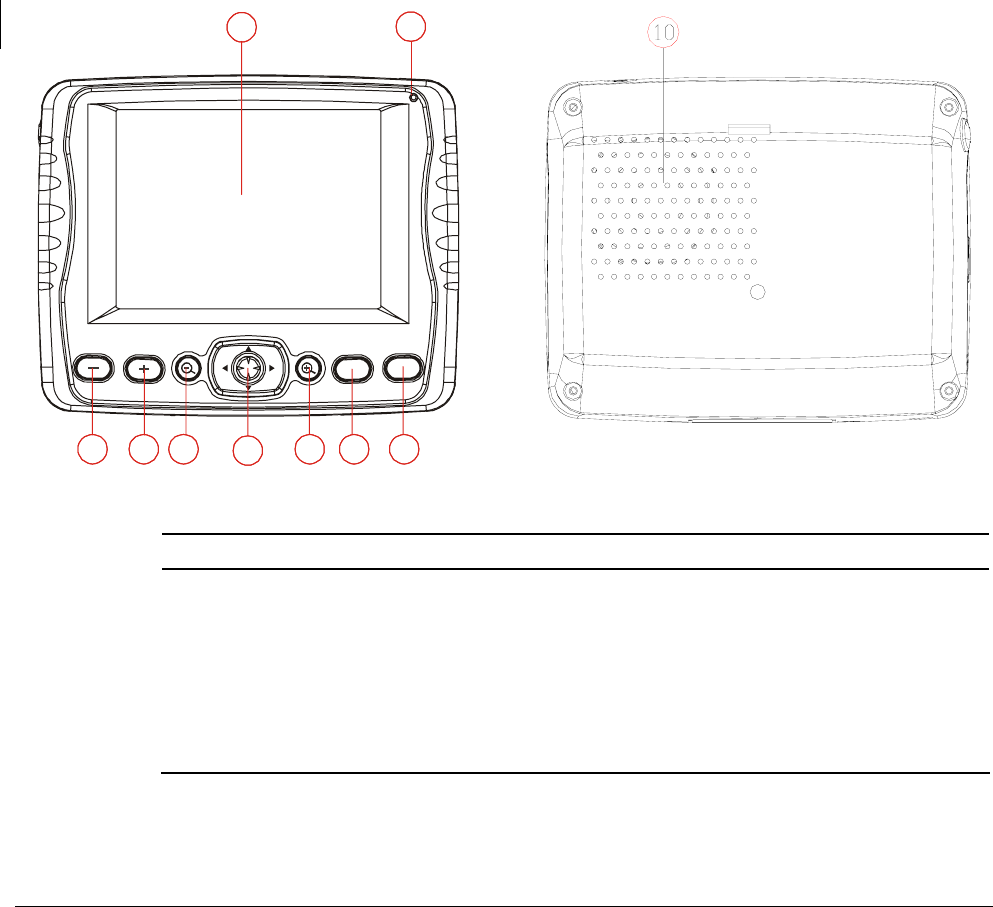
4
First things first
This chapter describes the hardware interface of the NAV 350 and its
peripherals. Instructions for setting up the device and some basic system
operations are also discussed.
System tour
This section describes operation of the device hardware interface.
Rear and front panels
No. Icon Component Description
1 Power status LED
indicator
Indicates the battery power status.
• Green – Battery is fully charged; the
device is running on battery power.
• Orange – Battery charging
• Red – Battery charge is near depletion
level. You need to recharge your
device.
9 8 7
6
5 4 3
2
1


















