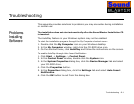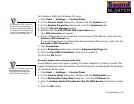Troubleshooting B-6
Unable to record or transfer CD audio tracks from CD-ROM/DVD-ROM to MiniDisc
recorder, using the Creative MiniDisc application.
Enable digital CD playback. For more information, refer to the topic, “No audio
output when playing audio CDs.” on page B-4.
Problems With
Hardware
Sound Blaster is not detected or is not functioning properly.
Unplug and plug the USB cable from your computer or notebook to reset Sound
Blaster.
Sound Blaster does not function properly when used with a USB 2.0 hub connected
to your computer or notebook equipped with a USB 2.0 port.
Check for information availability at http://www.creative.com.
Problems with
Software
The Dolby Digital 5.1 or DTS pass-through via SPDIF (Optical Out) feature is not
available.
Check that the Digital/Analog switch is set to Digital Only mode. Dolby Digital 5.1 or
DTS pass-through via SPDIF (Optical Out) is only available in Digital Only mode.
EAX and CMSS 3D effects are not working when connecting related peripherals to
the Line In connector.
EAX and CMSS 3D effects are not available for Line In.
The Audio Clean-Up or Time-Scaling feature is not functioning properly.
The Audio Clean-Up or Time-Scale features require Creative MediaSource to function
properly. Make sure that the media files are played back using Creative MediaSource
Player before applying these features to them.