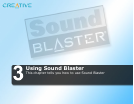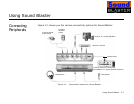Sound Blaster Applications 4-3
Creative
MediaSource Player
Creative MediaSource Player is the only software you will need for music and
multimedia entertainment. Unlike other media players, Creative MediaSource
Player is specially designed to access the power of Sound Blaster’s hardware. With
it, you can:
❑ play back music and multimedia files: MP3, WAV, WMA, WMV, NVF, VideoCD, etc
❑ enhance playback of ordinary music with surround effects using EAX
❑ vary the speed of audio playback without affecting the pitch (Time Scaling)
❑ use Smart Volume Management to play back a list of songs at a similar volume
level even if they were originally recorded at different loudness levels
❑ switch between Creative MediaSource Organizer and Creative MediaSource
Player with just a click of the mouse
❑ use the built-in Creative MediaSource Recorder to record audio (see the section
below)
Creative
MediaSource
Organizer
Managing a huge collection of audio CDs and MP3 files can be a headache. With
Creative MediaSource Organizer, you can find any recording easily, no matter where
it is stored on your hard disk or external storage devices. The following is a list of
tasks you can perform with Creative MediaSource Organizer.
Finding and organizing
songs
Creative MediaSource Organizer searches your hard disk to compile a database of
songs available, called a “PC Music Library” or PCML. Once you have a PCML, you
can sort it and search for songs. Searching is very fast due to a sophisticated
engine and use of three search fields: artist, genre and album.
Once songs have been found, you can create playlists to automatically replay
them in any desired sequence. You can also enter and edit extra information about
each MP3 recording with ID3 tags.