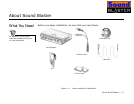Introduction x
Getting More
Information
View the contents of the Sound Blaster Installation CD for additional
demonstrations, libraries and other software. Visit the www.soundblaster.com site
for the latest Sound Blaster news and products. The site also includes information
on making purchases, technical help, and software and driver updates.
Product Registration Enjoy a host of benefits by registering your product during installation, or at
www.creative.com/register. Benefits include:
❑ Service and product support from Creative
❑ Exclusive updates on promotions and events
Technical Support
and Warranty
Information
Technical Support information can be found in the installation CD.
Go to d:\support\<language>\support.pdf.
Warranty Information can be found in the installation CD as well.
Go to d:\warranty\<region>\<language>\warranty.pdf
(replace d:\ with the drive letter of your CD-ROM/DVD-ROM drive, <region> with
the region you are in and <language> with the language the document is in).
Document
Conventions
The following typographical conventions are used throughout this manual:
The notepad icon indicates information that is of particular
importance and should be considered before continuing.
The alarm clock designates a caution or warning that can help
you avoid situations involving risk.
The warning sign indicates that failure to adhere to directions
may result in bodily harm or life-threatening situations.