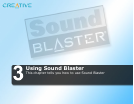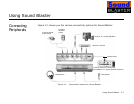Sound Blaster Applications 4-4
Keep your music
database up to date
As songs are added or deleted from your computer and other storage devices, your
PCML will need to be kept up to date. The Media Sniffer will monitor specified
folders on your hard disk for file changes, and update your PCML accordingly.
Transferring songs NOMAD users can use Creative MediaSource Organizer to transfer music files to
and from the computer and other compatible devices.
Automatically playing
multimedia content
Media Detector makes it easy for users to access multimedia content from various
internal or external media. There is no need to hunt through a maze of different
software to play different types of files.
Media Detector automatically recognizes the insertion or connection of CDs, VCDs,
and external devices like the NOMAD Jukebox and NOMAD MP3 players. Upon
recognition, the content in the media will automatically start playing without
further intervention from the user.
Extracting and
converting songs
Storing hundreds of songs on your computer can consume much hard disk space.
WAV files and tracks from audio CDs can take up to 50 MB per song. To reduce
storage on your hard disk, you can convert tracks from audio CDs into smaller 4 to
5 MB MP3 files. Creative MediaSource Organizer’s built-in Rip Now module lets you
easily extract tracks from audio CDs, then convert them to MP3 and WMA formats
at high resolution bit rates of 320 Kbps and 160 Kbps, respectively.
To eliminate the need for you to manually type the track information of an audio CD’s
ripped tracks, a feature called CDDB can connect your computer to the Internet
(Gracenote’s CDDB service) and automatically retrieve the track names and other
useful track information for you.