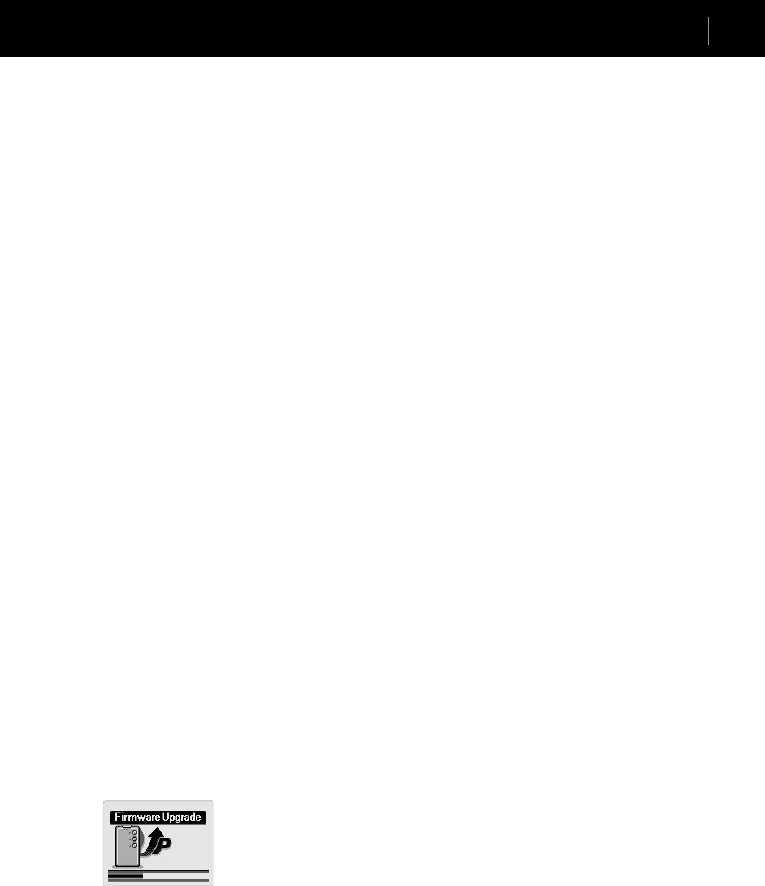
iAUDIO M3
48
iAUDIO M3
49
Upgrading Firmware
A. What is Firmware?
Firmware is a program embedded in the hardware, which activates various features.
By upgrading the rmware, you can enhance the features of the product and eliminate the bugs in the
software.
B. Notice for Legal Limitations and Responsibilities Regarding Firmware
• The performance and menu of iAUDIO may change without prior notice through rmware upgrades of
regular or beta versions supported by the manufacturer.
• When you upgrade the rmware, all data in the ash memory can be deleted.
Therefore, users should personally back up important MP3 les and data saved in iAUDIO to their PC
before upgrading the rmware.
• All rmware upgrades are intended for overall enhancement of performance. The upgrades will be
provided when available, based on our company’s judgment.
• Some beta versions of the rmware included in our development roadmap may have minor bugs
that will be corrected in the ofcial versions of the rmware. We are warning you beforehand of this
possibility when you read this Guide.
C. Conditions for Firmware Upgrade
• Upgrading the rmware of iAUDIO requires that the UMS feature of the Windows OS should work
properly.
• You can check "iAUDIO" in ‘My Computer’ on Windows 98 /ME /XP.
For Windows 2000, "Mobile Disk" may be displayed instead of ‘iAUDIO’.
• Either ‘iAUDIO’ or ‘Mobile Disk’ must be displayed for a rmware upgrade to be possible. If it is not
displayed, we recommend that you check the menu that asks whether or not to use a USB Device from
the main board CMOS, or reinstall Windows, or have the USB port on the main board examined.
D. Downloading and Installing Firmware
• You can download the latest rmware from Library in the iAUDIO.COM site free of charge.
1. Connect iAUDIO to your PC.
2. Copy the downloaded rmware le (cowon_m3.bin) in the rmware folder in iAUDIO.
3. Click on the icon in the tray and select "Unplug or Eject Hardware."
4. Disconnect the USB cable.
5. Connect the adapter after conrming that iAUDIO has powered off.
6. When you connect the adapter, iAUDIO powers on and the rmware is upgraded.
Upgrading Firmware


















