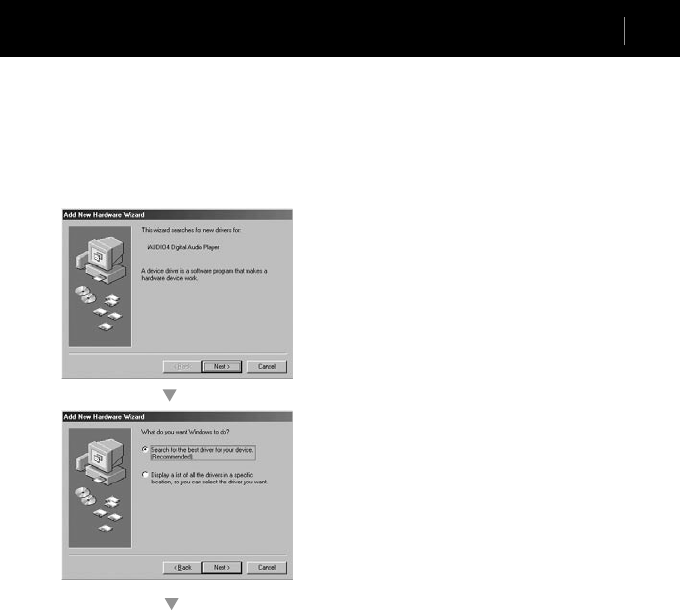
iAUDIO 4
46
iAUDIO 4
47
Connecting iAUDIO and Installing JetShell
For Windows 98 / 98 SE
1. The E:\ drive shown in the illustration is an example, and it may be different from the actual drive name used
by your PC. It was given for your reference only.
3. Connect iAUDIO and PC with a USB cable. In the
normal Windows environment, a message saying that
the iAUDIO 4 Digital Audio Player device was found
will be displayed as shown in the picture. Click on the
‘Next’ button.
4. Check "Search the best driver for your device" and click
‘Next’.


















