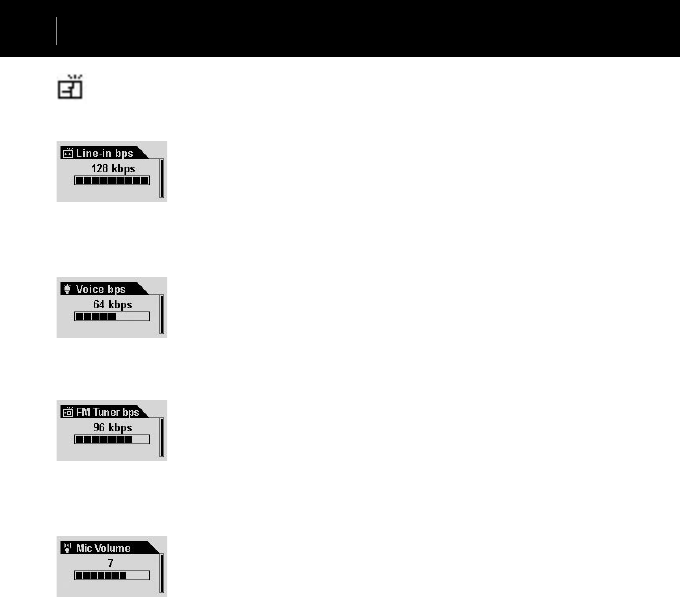
iAUDIO 4
32
iAUDIO 4
33
Recording
1. Line-in bps
• This is the menu for setting the transmission rate (quality) of the MP3 les recorded via
‘Line In’.
• You can choose: 32, 40, 48, 56, 64, 80, 96, 112, or 128 kbps.
• From 32kbps to 64kbps is recorded in mono. From 80kbps to 128kbps is recorded in
stereo.
• Select ‘Line-in bps’ and press the ‘Menu’ button. Then choose a value with the ‘+’ and
‘-’ buttons.
2. Voice bps (Built-in Microphone)
• This is the menu for setting the transmission rate (quality) of the MP3 les recorded via
the built-in microphone on the front of the iAUDIO.
• You can choose: 32, 40, 48, 56, 64, 80, 96, 112, or 128 kbps.
• All the MP3 les recorded via the built-in microphone are in mono sound.
• Select ‘Voice bps’ and press the ‘Menu’ button. Then choose a value with the ‘+’ and
‘-’ buttons.
3. FM Radio bps (FM Tuner)
• This is the menu for setting the transmission rate (quality) of the MP3 les recorded by
pressing the ‘REC’ button while listening to FM.
• You can choose: 32, 40, 48, 56, 64, 80, 96, 112, or 128 kbps.
• From 32kbps to 64kbps is recorded in mono. From 80kbps to 128kbps is recorded in
stereo.
• Select ‘FM Radio bps’ and press the ‘Menu’ button. Then choose a value with the ‘+’
and ‘-’ buttons.
4. Mic Volume
• This adjusts the volume level of the sound input ("recording level") to the built-in
microphone.
• Too high volume levels may amplify surrounding noise or cause electric noise,
degrading the recording quality.
• You can choose a level between 1 and 10. The higher value amplies sound more.
• Select ‘Mic Volume’ and press the ‘Menu’ button. Then choose a value with the ‘+’ and
‘-’ buttons.
Detailed Features by Menu
Recording


















