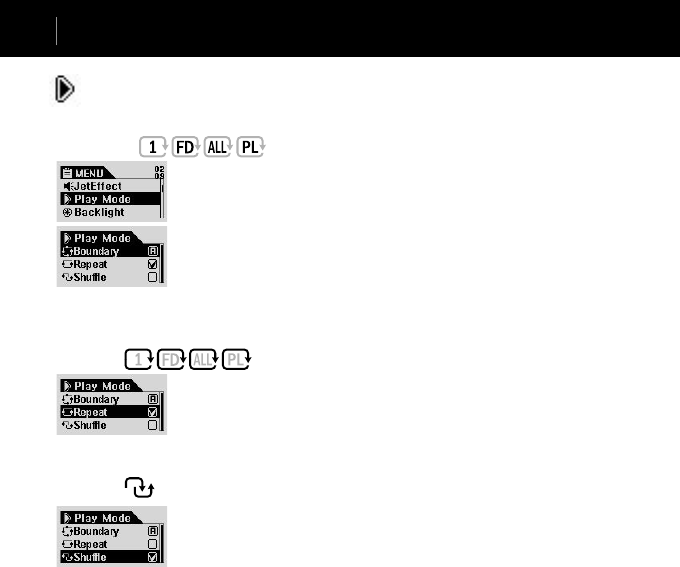
iAUDIO 4
26
iAUDIO 4
27
Play Mode
1. Boundary :
This menu is for setting various boundaries of play.
The mp3 les recorded with the microphone and Line In are excluded.
After pressing the ‘MENU’ button in the ‘MP3 Player’ mode, enter the ‘PLAY Mode’.
Select ‘Boundary’ and press the ‘MENU’ button to change the value as follows:
• 1 (One) : Only one song is played.
• F (Folder) : Only the currently selected folder is played.
• A (All) : All tracks are played regardless of the folder.
However the recorded les in the ‘RECORDS’ folder are excluded.
In the ‘RECORDS’ folder, only the values "F" or "1" work.
• PL (Playlist) : Only the tracks selected in the ‘Play List’ are played.
2. Repeat :
You can adjust the repeat value to apply to the tracks to be played.
After pressing the ‘MENU’ button in the ‘MP3 Player’ mode, enter the ‘PLAY Mode’.
When you select ‘Repeat’ and press the ‘MENU’ button, the rectangular box on the
right is checked. When you press the ‘MENU’ button again, the check is removed and
the repeat play is not activated. When the box is checked, the play repeats indenitely.
3. Shufe :
This sets whether or not to play randomly within the boundary specied in the ‘Play’
mode. After pressing the ‘MENU’ button in the ‘MP3 Player’ mode, enter the ‘PLAY’
Mode. When you select ‘Shufe’ and press the ‘MENU’ button, the rectangular box on
the right is checked. When you press the ‘MENU’ button again, the check is removed
and the random play is not activated. If it is checked, the songs are played randomly.
Detailed Features by Menu
Play Mode


















