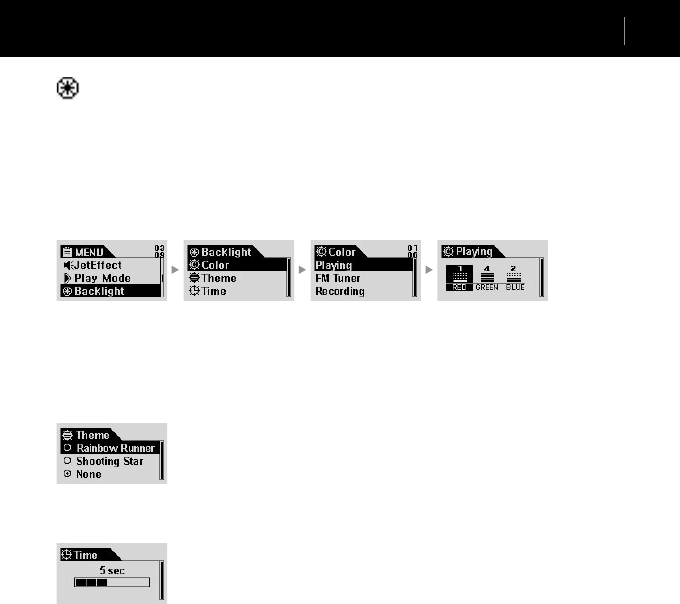
iAUDIO 4
26
iAUDIO 4
27
Backlight
You can change the backlight color.
Press the ‘MENU’ button and select ‘Backlight’, then press the ‘MENU’ button once again.
The following menu is provided. After selecting a value, press the ‘MENU’ button to change the color.
1. Color
Playing, FM Radio, Recording, Menu, Navigating, Song Change
(E.g.) Select ‘Playing’. Three colors, Red, Green and Blue appear.
When you select ‘Red’ and press the ‘FF/REW’ button, the color changes.
Select a value between 0 and 4, and press the ‘MENU’ button to return to the upper menu.
2. Theme
• This is the visualization effect provided by the iAUDIO itself.
• After selecting ‘Theme’ and pressing the ‘Menu’ button, you can change the desired
theme with the ‘+’ and ‘-’ buttons.
• You can select ‘Rainbow Runner’ or ‘Shooting Star.’ When you select ‘None’, the
Theme does not apply.
3. Time
• This menu is for setting the time for which the backlight is turned on.
• Select ‘Time’ and press the ‘Menu’ button. Using the ‘+’ and ‘-’ buttons, select from: 3
sec., 5 sec., 10 sec., 30 sec., 60 sec., or ‘Always On’ / ‘Always Off’.
Detailed Features by Menu
Backlight


















