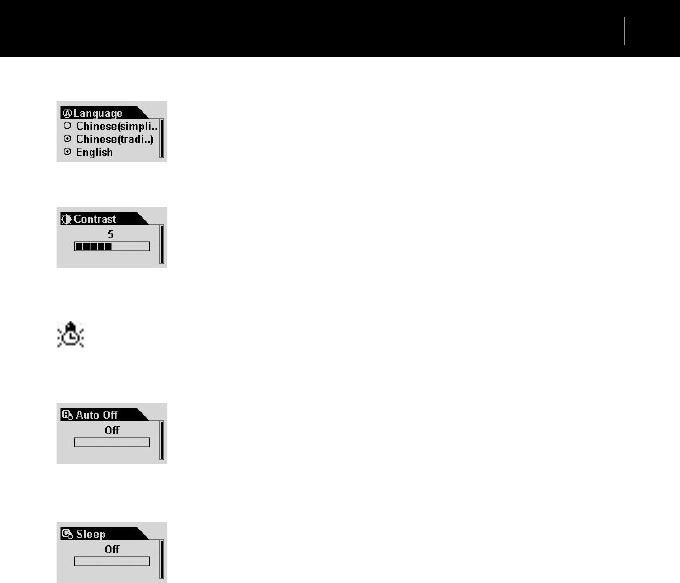
iAUDIO 4
28
iAUDIO 4
29
5. Language (Menu Language)
• This is the feature to change the menu language.
• You can choose: Chinese (Simp), Chinese (Trad), English, Hangul (Korean),
Japanese, or Russian.
6. Contrast (Display Brightness)
• This is the feature to adjust the brightness of the LCD display.
• You can choose a number between 1 and 9.
Select ‘Contrast’ and press the ‘Menu’ button. Choose a value with the ‘+’ and ‘-’
buttons.
Timer
1. Auto Off
• When there is no button operation during a preset time while the iAUDIO is stopped,
it is automatically turned off.
• You can choose: 0 sec., 30 sec., 1 min., 5 min., 10 min., 30 min., or 60 min.
• Select ‘Auto Off’ and press the ‘Menu’ button. Then choose a value with the ‘+’ and ‘-’
buttons.
2. Sleep
• iAUDIO can be set to automatically turn off after a preset time while it is playing.
• You can choose: 0, 10, 20, 30, 40, 50, 60, 90 or 120 min.
• Select ‘Sleep’ and press the ‘Menu’ button. Then choose a value with the ‘+’ and ‘-’
buttons.
Detailed Features by Menu
Display & Timer


















