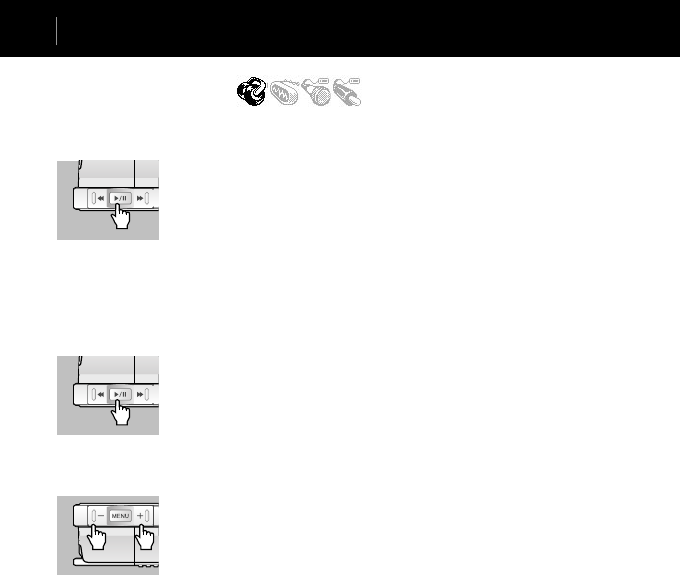
iAUDIO 4
18
iAUDIO 4
19
MP3 Player Mode
1. Power On & Playback
• Insert a new battery and connect the earphone correctly.
• When you press the ‘PLAY’ button, the power comes on and the ‘iAUDIO’ logo
appears.
• Play automatically starts when the power is turned on.
• Since the ‘Resume’ function is set, the last played track and play position are recalled,
and play starts from that position.
• If you wish to switch to the MP3 Player mode from another mode to listen to music,
press the ‘Mode’ button after the iAUDIO is turned on. When the menu appears,
navigate with the ‘+’ and ‘–‘ buttons, and select ‘MP3 Player’ with the Menu button.
Then you will enter the MP3 Player mode.
2. Power Off & Stop
• When you press and hold the ‘PLAY’ button while in the ‘Stop’ status, the power turns
off.
• When you press the ‘PLAY’ button briey while in ‘Play’ status, the play stops.
• When you set ‘Auto Off’ or ‘Sleep’ functions, the power automatically turns off.
• If the PC and iAUDIO are connected via a USB cable, you cannot turn the power off.
3. Adjusting Volume
• Press ‘+’ or ‘–‘ buttons to adjust volume while in the ‘Play’ status.
• The volume changes by 1 level when you press the button briey, and it changes
rapidly when you press and hold the button.
• The volume level can be adjusted between 00 (mute) and 40.
Simple Operations by Mode
MP3 Player Mode


















