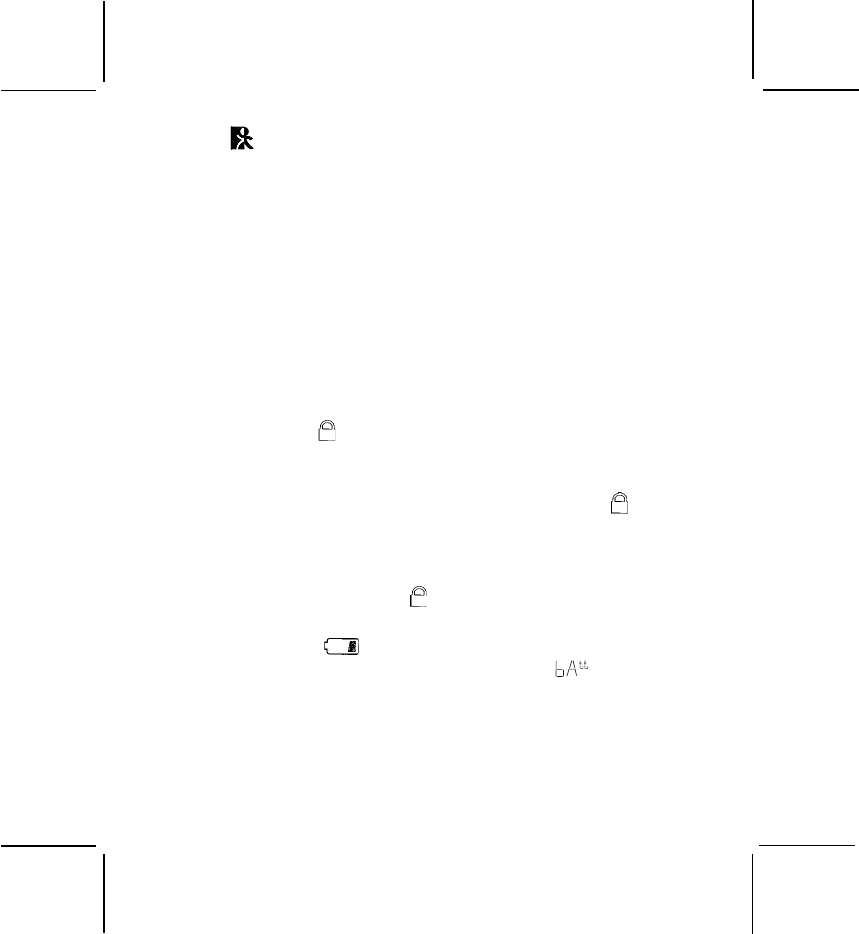
128-6400
20 of 28
20
occurs, the icon appears on the display, reminding you that you are
outside the range of the unit, or that signal reception is being obstructed by
natural or man-made objects.
VOX Operation
When in the VOX mode, hands-free conversation is possible when using
the internal microphone/speaker or external microphone/earset
(Supplied). Your voice or the signal is detected and the radio transmits and
receives automatically.
Auto Key Lock Selection Mode
This feature prevents accidental channel change to the preferred settings
of the unit. The Auto Key Lock function temporarily disables the Up, Down
and FUNC Buttons. Press and hold the EMG Button for more than 1 sec-
ond to lock or unlock the key pad, except PTT and Monitor (M). When the
keypad is locked, the (
) icon will display in the upper left corner.
To access the Auto Key Lock feature:
- From GMRS/FRS standby mode, press and hold the EMG Button
for over 2 seconds to Lock the Auto Key function; the (
) icon
appears on the display.
- The PTT and Monitor Buttons are not effected.
- To unlock the Auto Key function, press and hold the EMG button for
at least 2 seconds; the icon (
) disappears from the display.
Battery Alert
When the battery icon ( ) blinks on the LCD panel, recharge or install
fresh batteries. If the batteries are not replaced, the ( ) icon will appear
and an audio tone will sound intermittently to warn the user that the batter-
ies must be recharged/replaced.
Battery Saver Mode
Your GRMS1600-2PK has a unique circuit designed to dramatically
extend the life of its batteries. After 8-10 seconds of inactivity, the unit will
switch to battery saver mode. While in battery saver mode, the battery saver


















