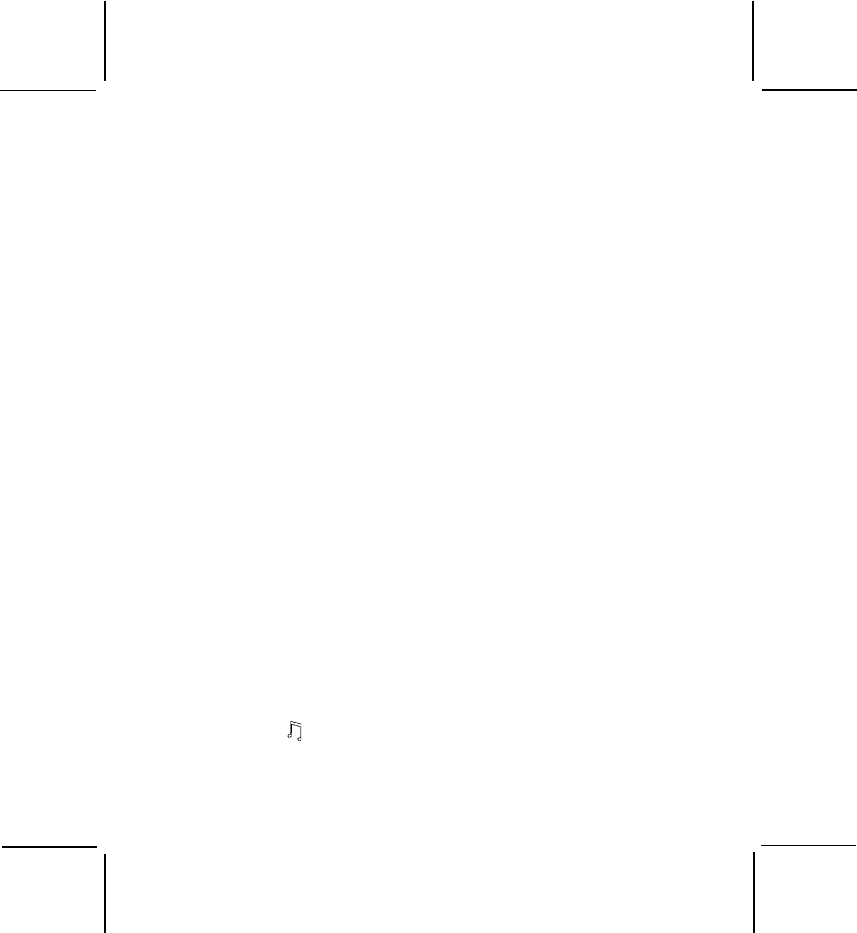
128-6400
17 of 28
17
- The display will immediately alternate between the primary channel
and the dual watch channel just selected.
- To cancel the dual watch mode, press the FUNC button six times; then
press the Up or Down buttons to set the dual watch mode to oF .
VOX Selection Mode
This option enables you to have hands-free conversation. Your voice or
nearby sound is detected and the radio transmits without the need to
press the PTT button.
To set radio for VOX operation:
- From GMRS/FRS standby mode, press the FUNC button seven times
until the VOX icon flashes on the display.
- Press the Up or Down button to select VOX On (if oF appears) and the
1-5 VOX sensitivity level .
- Momentarily press the PTT button to confirm the VOX selection; the VOX
icon will appear steady on the LCD display.
A VOX sensitivity of 1 is the most sensitive, and should be used in a rela-
tively quiet surrounding. A VOX sensitivity of 5 is the least sensitive and
should be used in a noisy surrounding.
VOX can be turned off by selecting oF as the setting.
Key Beep Tone
The key tone feature allows the transceiver to sound a confirmation tone
whenever the following keys are pressed: Up/Down Buttons, FUNC But-
ton, EMG Button or the Power (off) Button.
To turn the key tones on or off:
- From GMRS/FRS standby mode, press the FUNC Button eight times
until the tone (
) icon, and On or oF flash on the LCD display.
- Press the Up or Down Button to toggle the key tone feature On or Off.
- Press the PTT button to confirm selection.


















