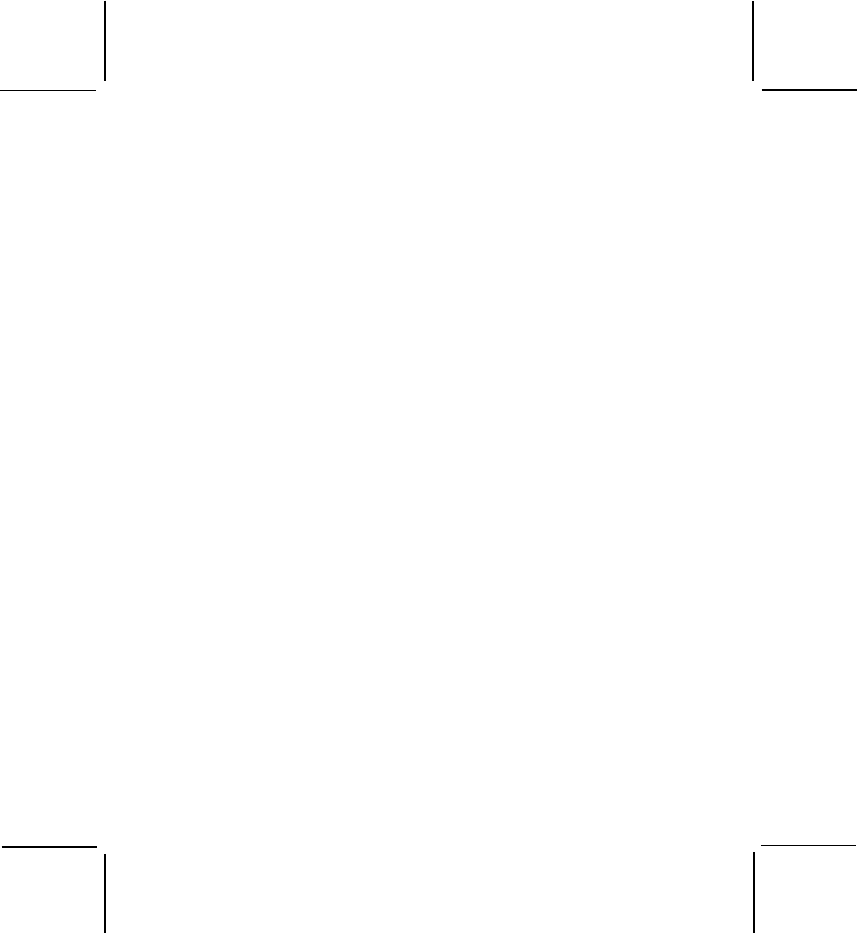
128-6400
13 of 28
13
- Release PTT Button (4) to receive.
- Communication can only be accomplished when the channel and
CTCSS tone frequency of at least two parties are the same.
- The CTCSS sub-channel number will be displayed on the LCD panel
if the tone frequency function is enabled.
Channel Selection
In order to communicate with other GMRS/FRS units, both transmitting
and receiving party must be on the same frequency.
The GMRS1600-2PK has 22 channels (frequencies) indicated by the large
digits on the LCD display panel. Channels 1 through 7 are the shared
GMRS/FRS channels. Channels 8-14 are FRS only channels, while chan-
nels 15-22 are assigned GMRS only channels. Communication with
Audiovox GMRS/FRS and compatible units is possible on these 22 chan-
nels. Before transmitting on the selected channel, press the Monitor (M)
Button (2) to check the activity on that channel. If there is activity on the
selected channel, change to another channel that is clear.
To change the channel:
- From GMRS/FRS standby mode, press the FUNC button (10) until
the channel number flashes.
- Press the Up Button (9) briefly to move to the next higher main chan-
nel number.
- Press the Down Button (11) briefly to move to the next lower main
channel number.
- Press the PTT button momentarily to confirm selection.
CTCSS Mode (Sub-Channel) Selection
The Continuous Tone Coded Squelch System (CTCSS) provides 38 Sub-Fre-
quencies. This feature allows you to utilize the coded squelch tones (1-38)
within a main channel and enables you to communicate with another party
on the same main channel using the same subcode. (This filters out
unwanted transmissions without the same coded squelch tone). Since
there are 38 CTCSS Sub-channels for each main channel, a different


















