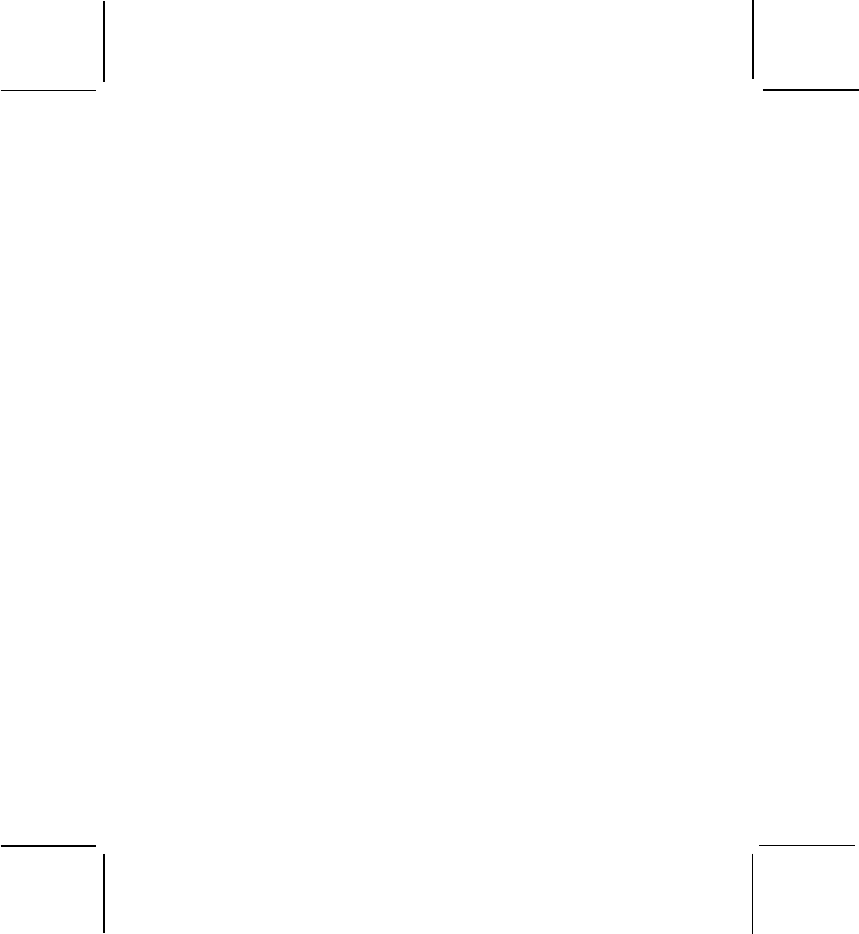
128-6400
16 of 28
16
To enable the CTCSS channel scan mode:
- From GMRS/FRS standby mode, press the FUNC Button five times;
SC, CTC and CTCSS channel number 1 will appear flashing on the
LCD display.
- Press the Up button to scan each CTCSS channel (1-38) in ascending
order, or press the Down button to scan each channel in descending
order. The scan mode thus operates to find an active CTCSS channel.
- When the unit doesn’t find any signals and you want to transmit, press
the PTT Button to transmit on the primary channel with the CTCSS
code currently being scanned. The transceiver will automatically
resume scanning approximately 20 seconds after the communication
is completed.
- If there is no activity and you want to leave the CTCSS scan mode,
press the FUNC button momentarily and the unit will return to normal
operation; the SC icon will disappear from the LCD display and the
currently displayed CTCSS code will remain along with the CTC indi-
cation.
Dual Watch Mode
This feature allows you to monitor two channels at the same time. While in
dual watch mode, the unit will continuously monitor both the primary and
dual watch channel. Received signals will be heard for 5 seconds, then
the unit will resume scanning the two channels. Pressing the PTT button
during a received transmission will set the unit to transmit on the same
channel. Pressing the PTT button when no signal is received will set the
unit to transmit on the primary channel.
To set the Dual Watch Mode:
- From GMRS/FRS standby mode, press the FUNC button six times;
the DW appears flashing on the display with channel number 1.
- To enable the dual watch mode, press the Up or Down button; the dual
watch channel number starts to increment up or down as the Up or
Down button is pressed.


















